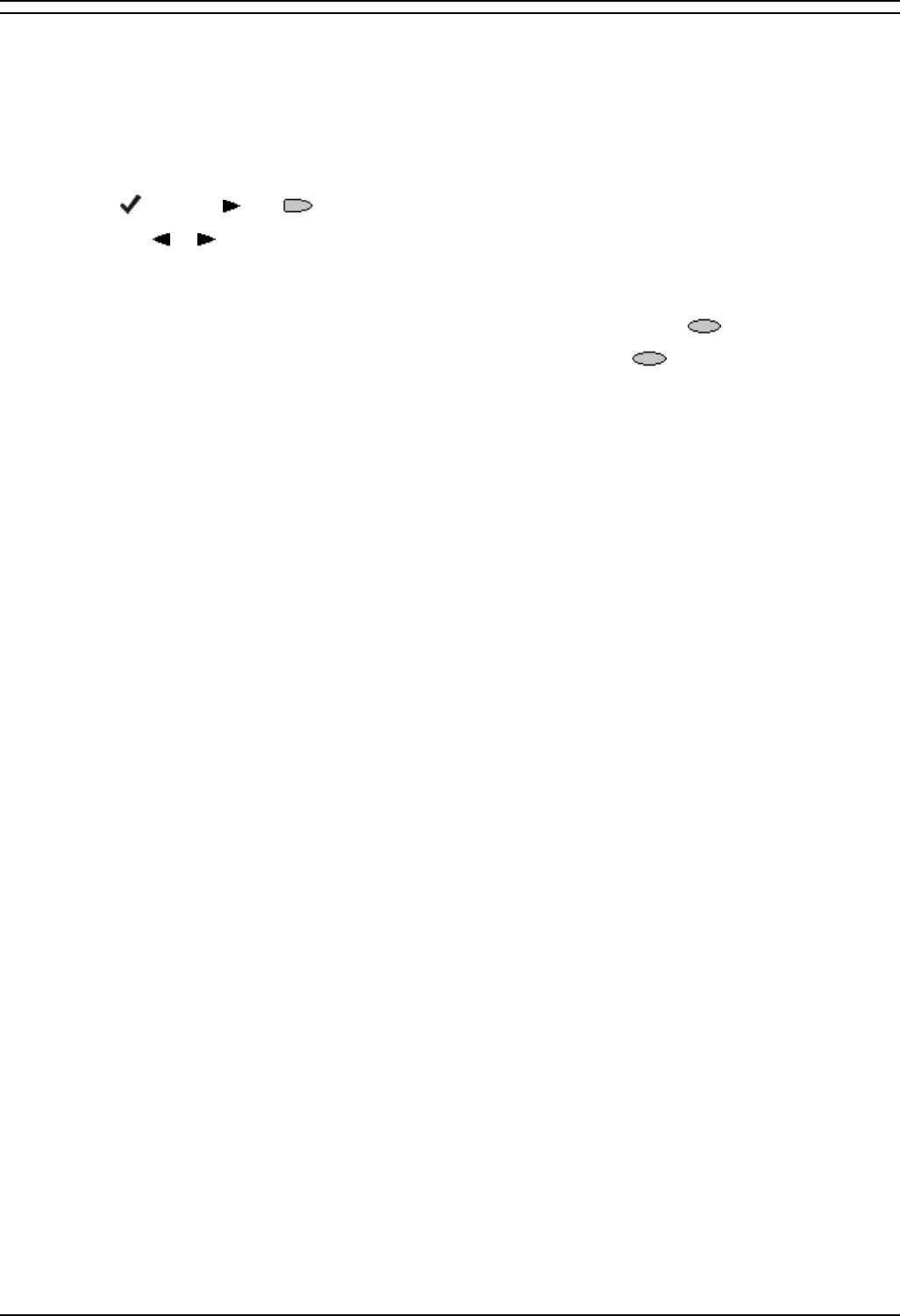
Changing Options
5610/4610 Phone User Guide Page 23
IP Office Issue 2d (15th September 2005)
Language Selection
When the phone is first installed, it is set to display screen text in English. You can select the language
that you would prefer from the following:
• English, German (Deutsch), French (Français), Spanish (Español), Italian (Italiano), Dutch
(Nederlands), Portuguese (Português) or Japanese (Katakana characters).
Note: This does not alter your user language setting on the telephone system.
1. Press
Options, and Language. A menu listing the available languages appears.
2. Press the
or keys next to the language required. You are asked in the original language
“Are you sure?” with the same message in the new language below.
3. Do one of the following:
• To return to the options menu without saving any changes, press Return.
• To save the settings and return to the options menu, press Yes (which is displayed in
both the original and the selected language).


















