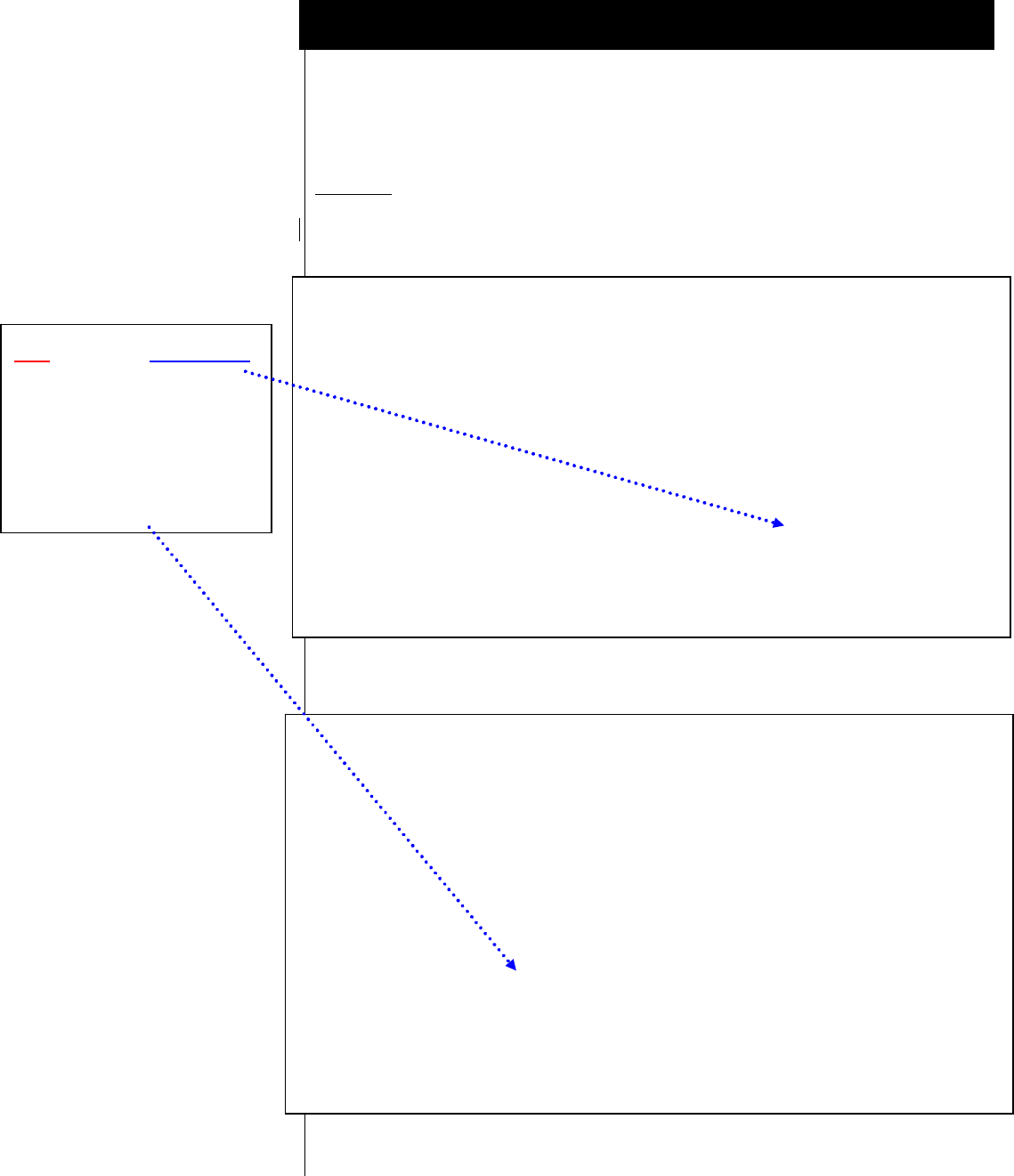
Voice Portal
The above information is provided by AVAYA Inc. as a guideline. See disclaimer on page 1
7
tabs. Screens and parameters may appear different depending on PBX
software revision and load.
Important
: When configuring station options, the Port field is where you would
enter IP (see red note below left). Once you have added the user, the system then
assigns a port.
Figure 3: Station options – Page 2 of 5
The default feature options should be left unchanged.
display station 57001 Page 2 of 5
STATION
FEATURE OPTIONS
LWC Reception: spe Auto Select Any Idle Appearance? n
LWC Activation? y Coverage Msg Retrieval? y
LWC Log External Calls? n Auto Answer:
none
CDR Privacy? n Data Restriction? n
Redirect Notification? y Idle Appearance Preference? n
Per Button Ring Control? n
Bridged Call Alerting? n Restrict Last Appearance? y
Active Station Ringing: single
H.320 Conversion? n Per Station CPN - Send Calling Number?
Service Link Mode: as-needed
Multimedia Mode: enhanced Audible Message Waiting? n
MWI Served User Type: Display Client Redirection? n
AUDIX Name: Select Last Used Appearance? n
Coverage After Forwarding? s
Multimedia Early Answer? n
Remote Softphone Emergency Calls: as-on-local Direct IP-IP Audio Connections? y
Emergency Location Ext: 57001 IP Audio Hairpinning? y
display station 57001 Page 1 of 5
STATION
Extension: 57001 Lock Messages? n BCC: 0
Type: 7434ND Security Code: * TN: 1
Port: S00400 Coverage Path 1: COR: 1
Name: Elena1 Coverage Path 2: COS: 1
Hunt-to Station:
STATION OPTIONS
Loss Group: 2 Personalized Ringing Pattern: 1
Data Module? n Message Lamp Ext: 57001
Display Module? y
Display Language: english Coverage Module? n
Media Complex Ext:
IP SoftPhone? y
Remote Office Phone? n
Note: When the IP SoftPhone
option is set to “y” as
shown in Figure 2 then
the multimedia mode as
shown in Figure 3
(Station Options - page
2 of 5) will default to
“enhanced” and cannot
be chan
g
ed.















