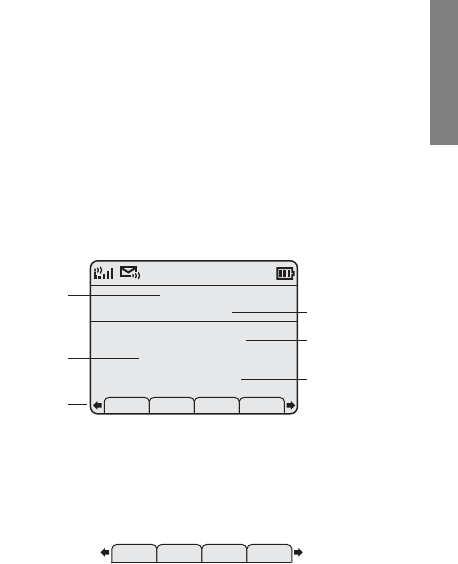
9
The Handset
Shortcut Keys
When a menu is displayed, a shortcut key may be displayed on the right
edge of the menu line. Press the corresponding number on the keypad to
activate the corresponding menu option.
Handset Displays
The top row of the display provides status indicators for various handset
conditions. It is referred to as the status bar.
The middle lines display information about the handset identity, user pro-
file, calls in progress, menu options, and data from telephone.
The bottom row displays softkey labels.
Standby Mode Display
This display shows that there is excellent signal strength, a voicemail mes-
sage is waiting, a text message may be retrieved, the Battery Pack is fully
charged, the extension number assigned to this handset is 555, the date is
July 5
th
, the time is 12:19 p.m., the user profile is Loud, and the default PTT
channel (Avaya 3645 model only) is 1: General. Press
Nav
W
or
X
to dis-
play the second set of available softkeys:
Ext. 555
John Doe
07-05 12:19p
Profile: Loud
1: General
Spkr Prof Cfg
Extension
User
profile
Default PTT
channel
Softkey
labels
User name
Date/time
Phbk Redl Spdl
21-601633_1.book Seite 9 Freitag, 13. Juli 2007 4:42 16


















