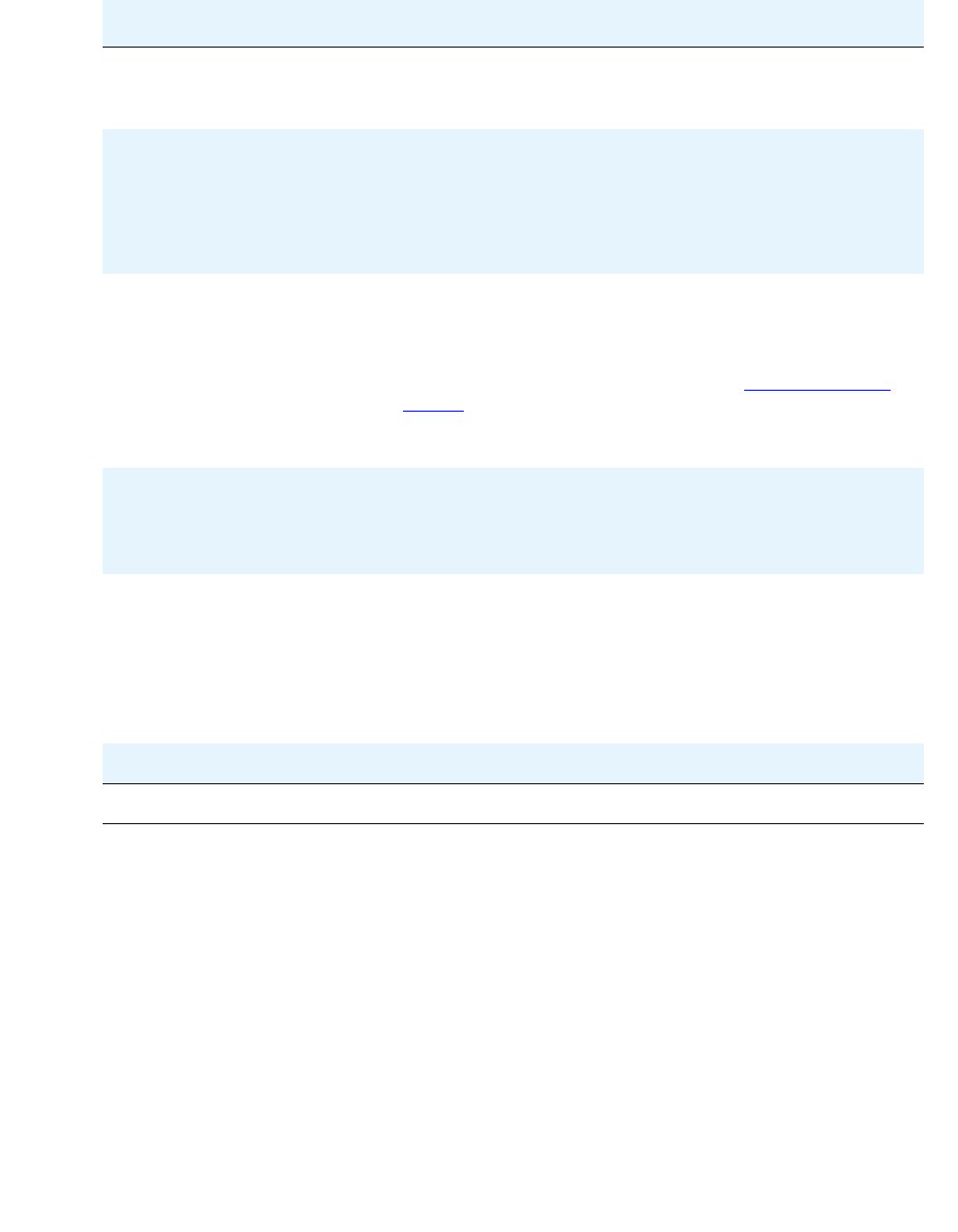
Basic Troubleshooting Chart
Issue 3 April 2006 25
Phone worked earlier but
does not currently seem to
work
Contact your System Administrator.
Audio quality is poor,
specifically, you hear an
echo while using a handset
or static, sudden silences
(gaps in speech), clipped or
garbled speech, etc.
Various potential network problems may be causing the
problem.
Contact your LAN Administrator with as complete a
description of the problem as possible.
No dial tone Make sure both the handset and line cords into the
phone are securely connected.
If both Message indicator LEDs are flashing, the
telephone is not registered, and cannot be used yet to
make calls. Follow the procedure for Registering the
Phone on page 17.
See your System Administrator if the above steps do
not produce the desired result.
Phone does not ring Set your ringer volume to a higher level using the Up/
Down Volume keys.
From another phone, place a call to your extension to
test the above suggested solution.
A feature does not work as
indicated in the User Guide
(for example, the Message
button doesn’t operate as
described)
Verify the procedure and retry. For certain features, you
must lift the handset first.
See your System Administrator if the above action does
not produce the desired result; your telephone system
may have been specially programmed for certain
features applicable only to your installation. Also, some
functionality may have been disabled at the call server.
All other IP phone problems Contact your System Administrator.
Problem/Symptom Suggested Solution (continued)
2 of 2


















