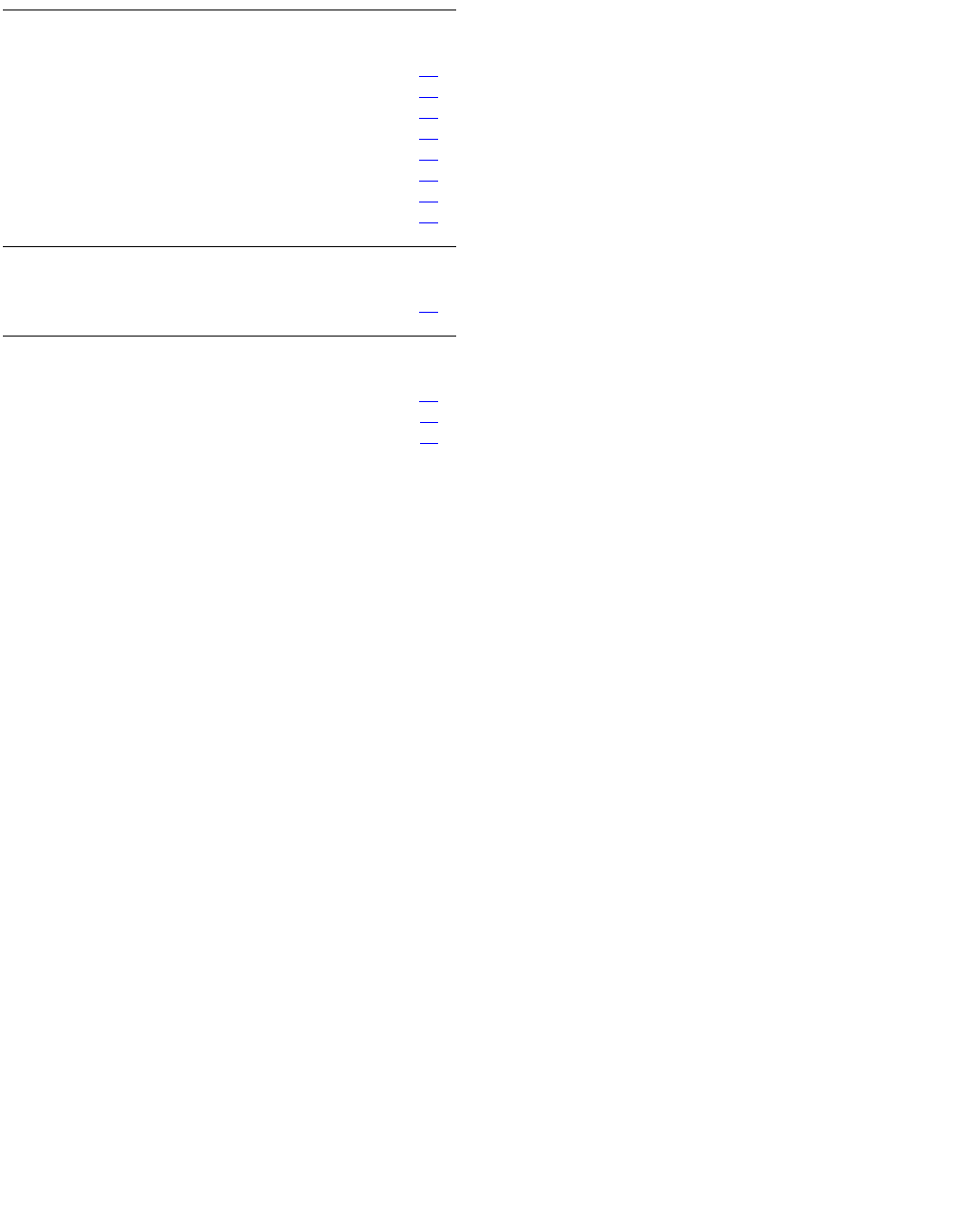
28 4601 IP Telephone User Guide
Index
T
Telephone Logoff . . . . . . . . . . . . . . . . . 16
Telephone management and troubleshooting . . . . 19
Testing the telephone’s LEDs. . . . . . . . . . . . 24
Testing your phone . . . . . . . . . . . . . . . . 24
Transfer button . . . . . . . . . . . . . . . . . . 12
Transfer feature . . . . . . . . . . . . . . . . . . 15
Troubleshooting . . . . . . . . . . . . . . . . . . 19
Troubleshooting, Basic Chart . . . . . . . . . . . . 24
U
Using your 4601 IP Telephone . . . . . . . . . . . 13
V
Voice Mail Message, retrieving a . . . . . . . . . . 16
Voice Message button . . . . . . . . . . . . . . . .11
Volume Control button . . . . . . . . . . . . . . . .11


















