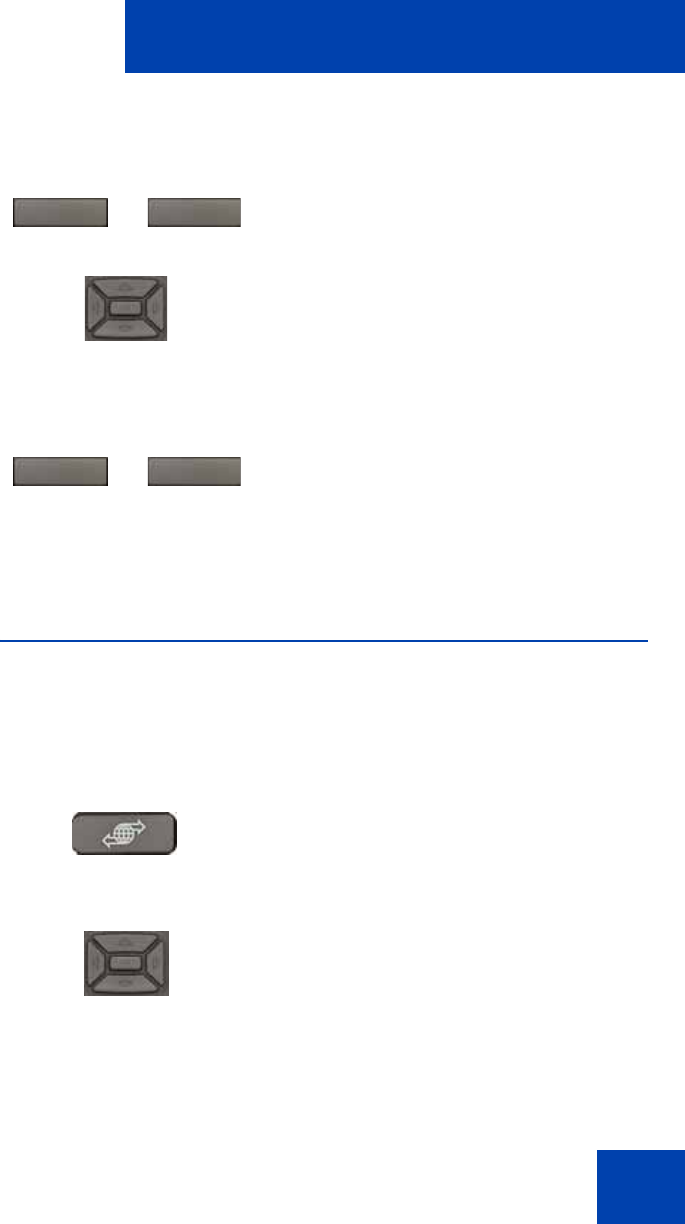
Basic features
45
Adjusting the display screen contrast
You can adjust the contrast using the Local Tools menu. Avaya
recommends that you use the Telephone Options menu.
Use the following procedure to adjust the display screen contrast.
or
4. Press the Up or Down soft keys to
increase or decrease the volume.
or
Press the Up/Down keys.
5. Press the Select soft key to save the
volume level and return to the
Telephone Options menu.
or
Press the Cancel soft key to cancel the
modifications.
1. Press the Services key, select
Telephone Options, and then select
Contrast adjustment
or
2. To increase or decrease the display
contrast level, press the left or right keys.
or
DownUp
or
CancelSelect


















