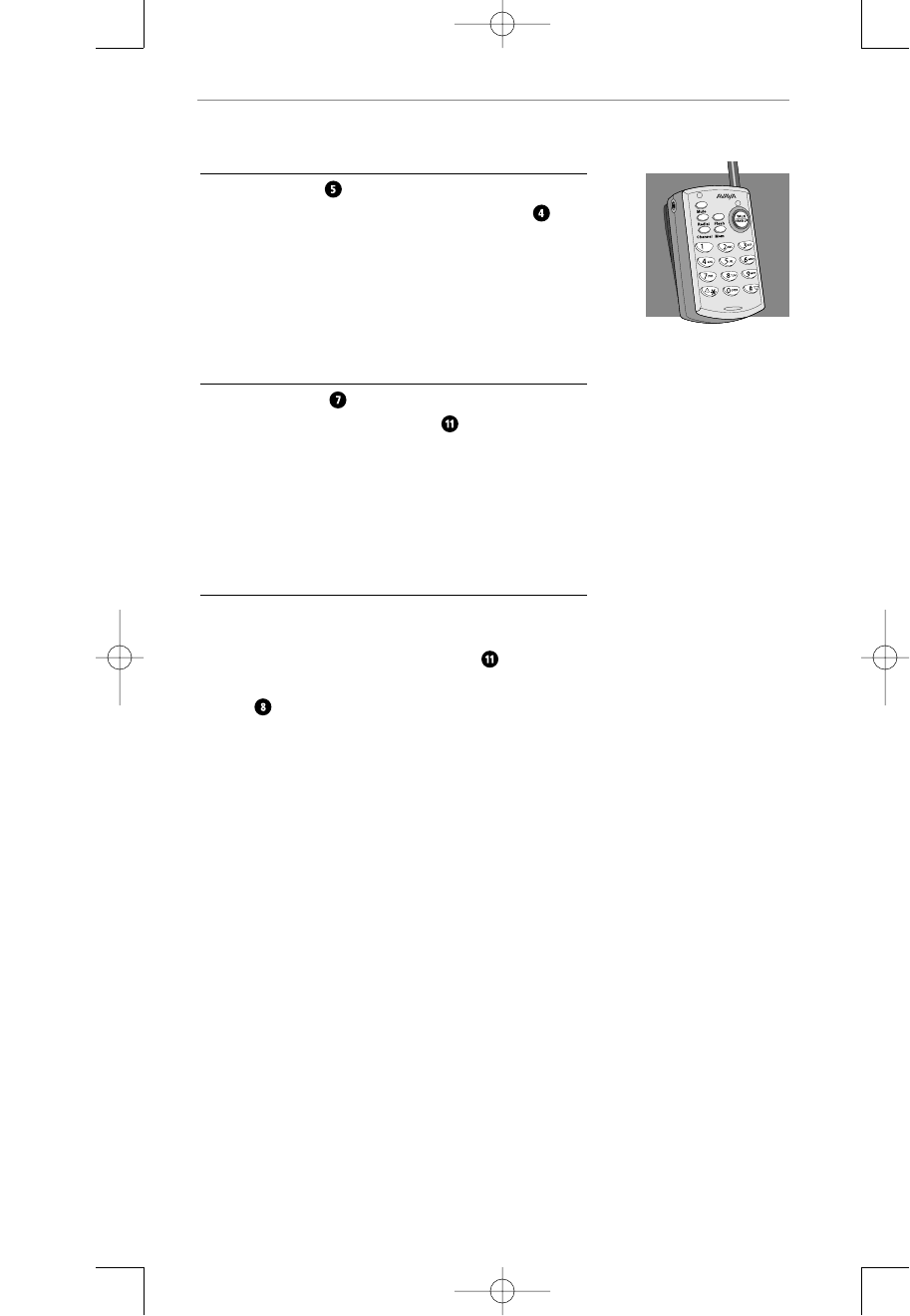
15
4
special
ENGLISH
buttons
Mute
The Mute Button stops the voice transmission to
the receiving party. When activated the red LED is
“On.” Press the Mute Button again to deactivate the
mute function.
Redial
The Redial Button redials the last number dialed. To
use, press the Talk/Hangup Button . When a dial
tone is heard, press the Redial Button.
The last number entered will be dialed just as you
would have redialed it manually.
Channel
Your cordless headset telephone has an auto scan
feature that automatically selects a clear channel
when you press the Talk/Hangup Button . If you
experience interference during a call, press the Channel
Button to switch to another channel until you have
good reception.
60653-01 10U100 UserGuide_r2 5/11/01 12:12 AM Page 15


















