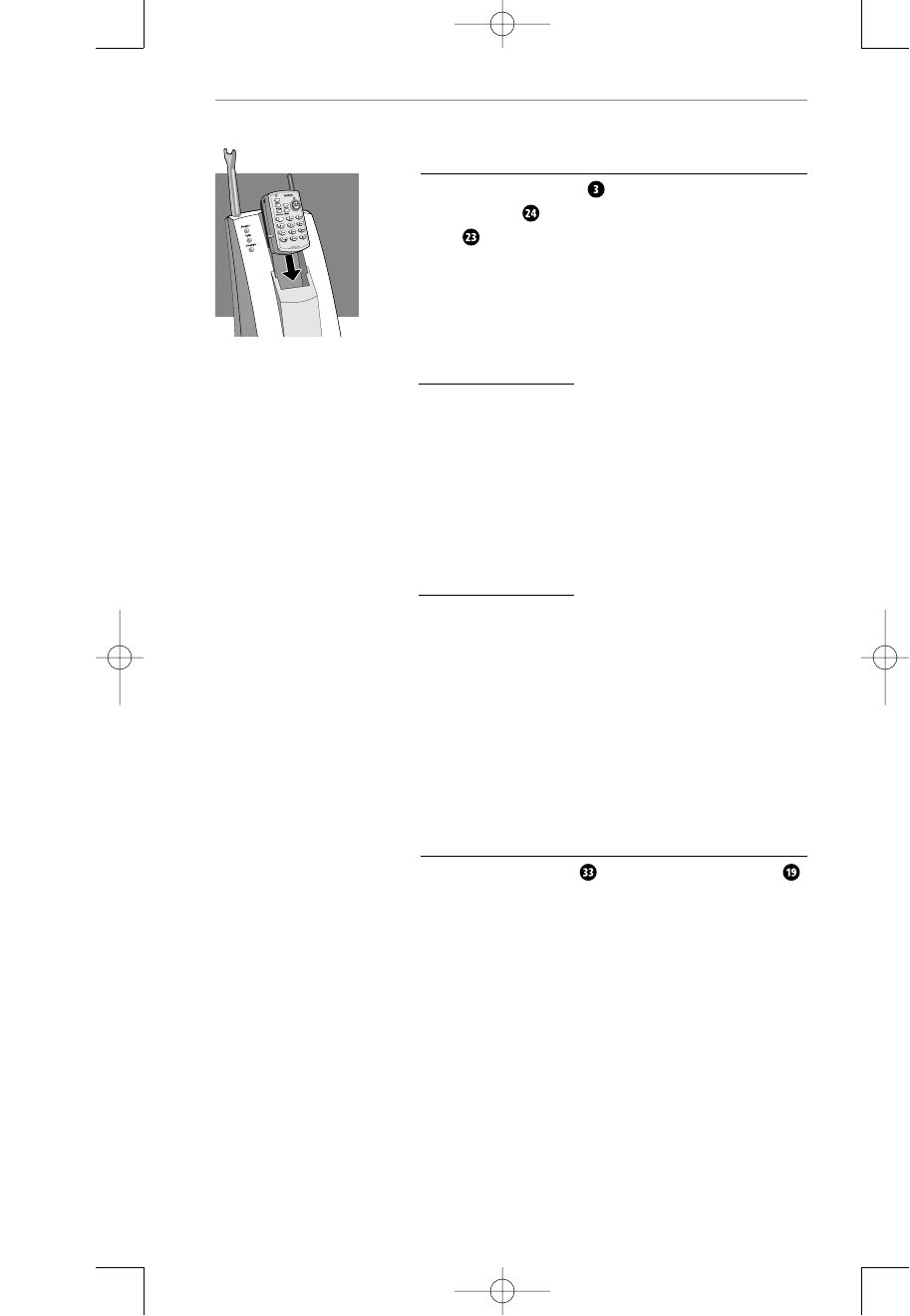
12
general
ENGLISH
setup
Charge the Remote
Firmly slide the Remote into the Remote
Charging Well until the Battery Charge Indicator
Light flashes.
The Battery Charge Indicator Light will go off
when the battery is fully charged.
(It’s important to make good contact in the charging
well to properly charge the battery.)
The Remote may be operated while in its Charging
Well after gaining 5 seconds of orientation. The Charge
Indicator Light will stop flickering when orientation
is attained.
Once charged, the Remote can be operated away from
the Base.
Pulse/Tone Switch
The Pulse/Tone Switch is located under the Base
Simply push the switch to Pulse or Tone as desired or
required by your telephone service.
60653-01 10U100 UserGuide_r2 5/11/01 12:12 AM Page 12


















