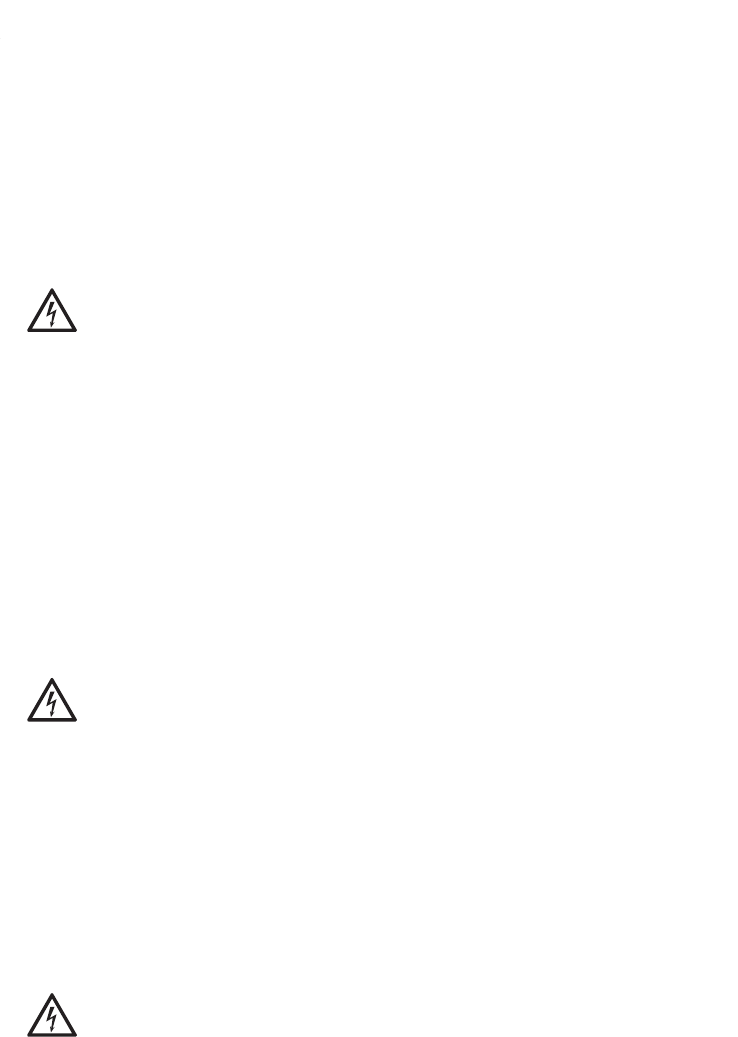
Important Information
4
This section includes necessary information for operating the devices safely. Before you put
the telephone into operation, it is absolutely necessary for you to read the safety information
described here and to make yourself familiar with the intended use of the device as well as
the technical information.
Safety Information
Warning: Improper use or replacement of the wall-mounted power supply
can
cause a life-threatening electric shock or may damage or destroy the
device
:
Ǟ Therefore, when using the COMfortel Xtension30 key extension mod-
ules (not included in the package), only use the wall-mounted COMfor-
tel XT-PS power supply type No. 809.
Ǟ Make sure the plug is inserted securely into the wall mains outlet. Loose
plugs or damaged outlets are a fire hazard.
Ǟ Do not pull on the cable of the wall-mounted power supply. Carefully pull
the wall-mounted power supply out of the socket if you want to switch
off device power.
Ǟ If the wall-mounted power supply becomes damaged: Cut off the mains
power in the house first before pulling the plug out of the wall-mounted
power supply.
Ǟ Be sure to follow the applicable regulations when handling 230 V sys-
tem voltage and devices attached to the mains.
Warning: Touching a defective connection cable may cause a life-
threatening electric shock. Also any damage to the casing or to the device
itself may be hazardous to life and limb.
Ǟ Only insert the plugs into the appropriate wall outlets.
Ǟ Replace damaged connection lines immediately.
Ǟ Repairs should be carried out immediately and only by an expert. Con-
tact your authorized dealer or the manufacturer directly.
Ǟ Use original components only.
Ǟ Do not touch the plug contacts with sharp, metallic or moist objects.
Ǟ The device should not be carried by the cables.
Ǟ Use the cable channels available on the back of the telephone to reduce
strain when carrying the device.
Warning: Liquids entering the casing can cause life-threatening electric
shocks or damage/destroy the device.
Ǟ Select the installation location carefully and when cleaning the casing to
prevent liquids from entering the casing.
Important Information


















