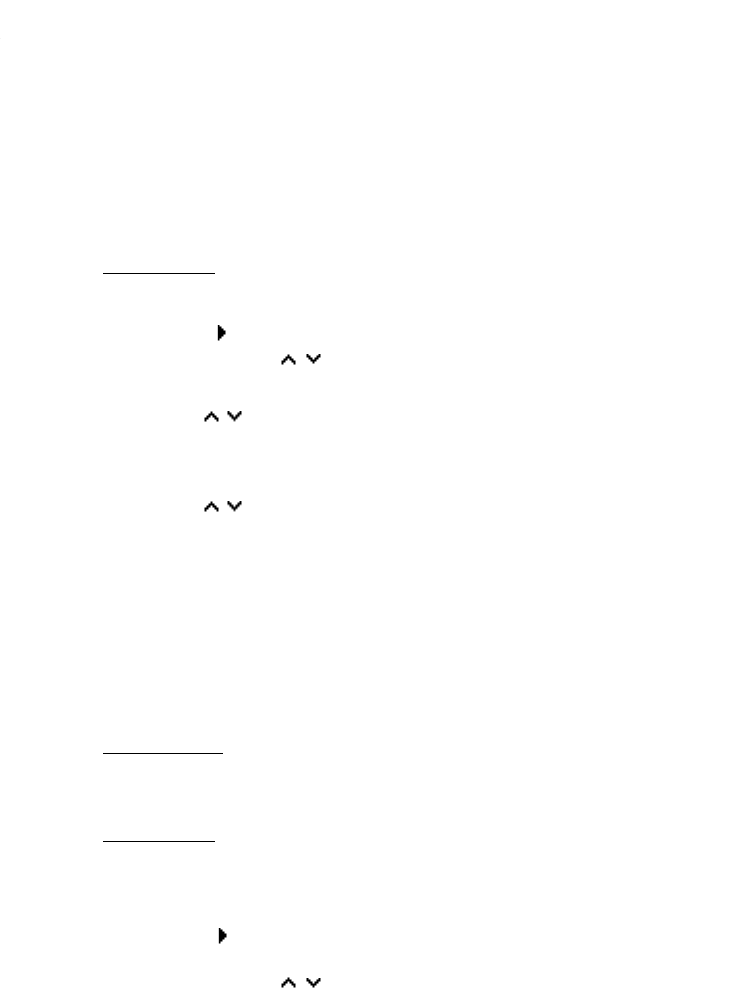
Appendix
24
Once you have put your telephone into operation and configured it, check this section on
operation and configuration for more useful information.
Querying the firmware version/serial number
Steps to take
1. Press the menu key (to the left, below the display).
2. Press the softkey to the left to go to the information option.
L You can use the softkeys (keys next to the display) in any list to
browse to the required option.
3. Use the softkeys to browse to the version option.
1
The firmware version of the telephone as well as of the PBX is
shown on the display.
4. Use the softkeys to browse to the serial number option.
1
The 12-digit serial number is displayed.
Starting a Firmware Update
Note: In addition to the PBX configuration (COMset), a regular update of all
connected system telephones can be configured (see the PBX manual).
Requirements
✔ Active ISDN connection via the PBX
Steps to take
1. Press the menu key (to the left, below the display).
1
The menu for operating and configuring the telephone opens.
2. Press the softkeys (keys next to the display) one after the other next to
the option settings, synchronisation and firmware update.
L You can use the softkeys (keys next to the display) in any list to
browse to the required option.
1
The server telephone number “053069200510” is displayed – if
previously entered in the configuration. Before this, the exchange
Appendix
☞


















