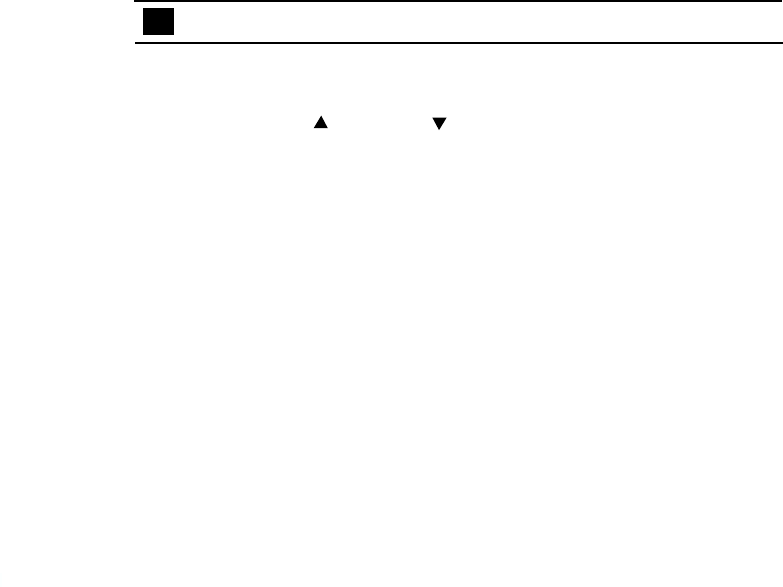
-10-
Channel Selection
Momentarily press the CH button so the two-digit channel display flashes.
Press the VOL Up ( ) or Down ( ) button to select the desired channel
(01–14).
VOX Function
This feature enables you to have hands-free conversation.
To enter the VOX mode:
1.With the headset plugged into the SPK/MIC jack on the radio, from the
FRS standby mode, position the VOX switch to the HI or LOW
position from the OFF position.
2. When using the headset microphone, your voice signal is detected and
is automatically transmitted by the radio; the LCD backlight comes on
while VOX transmission occurs and goes off 3 seconds after the last
voice transmission. The reply audio is received by the radio and is
transferred to the headset.
VOX Sensitivity Level
The VOX sensitivity level can be set to the high or low position on the radio.
A HI VOX sensitivity is the most sensitive, and should be used in a relatively
quiet surrounding. A LOW sensitivity is the least sensitive and should be
used in a noisy surrounding.
FUNCTIONS


















