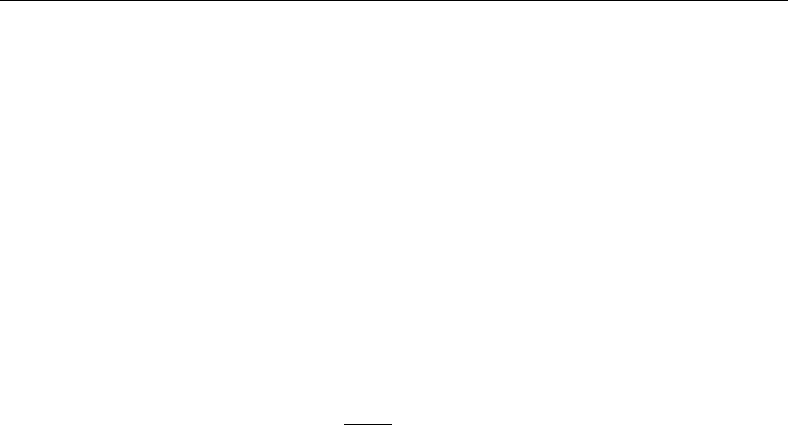
To insert the button
1
If you are using a new telephone, remove the button
designation card on your
designation card from the box in which the telephone
telephone
was shipped
2
In the blank space next to the appropriate
programmable dialing button, write or type the name
or telephone number you want to store
3
Fold along the perforated edge(s) and detach the
card(s) from the sheet
4 Remove the plastic cover by placing your finger in
the finger slot on the right side of the telephone and
lifting up
5
Place the designation card on the telephone. Replace
the plastic cover over the designation card by fitting
the cover’s bottom tabs into the slots on the
telephone and pressing down, allowing the tabs on
the top to snap into place
To program any of the 12
1
programmable dialing
buttons (while on-hook)
2
3
Press the PROGRAM button to enter programming
mode
●
You hear a low continuous tone while you are in
programming mode
Press programmable dialing button on which you
want to store the number
●
Tone is briefly interrupted twice
Dial number you want to program on the button.
You can use up to 20 elements (digits and characters,
including Pause and Flash)
●
The tone to remind you that you are in
programming mode is interrupted at each time
you press a dial pad key, the PAUSE button or
[ Flash ]
●
You hear a rapid error tone if you try to enter
more than 20 elements
●
You can use the PAUSE button to program a
.5-second pause between a dialing access number,
such as 9, and the telephone number, and for
certain banking and long-distance services.
18


















