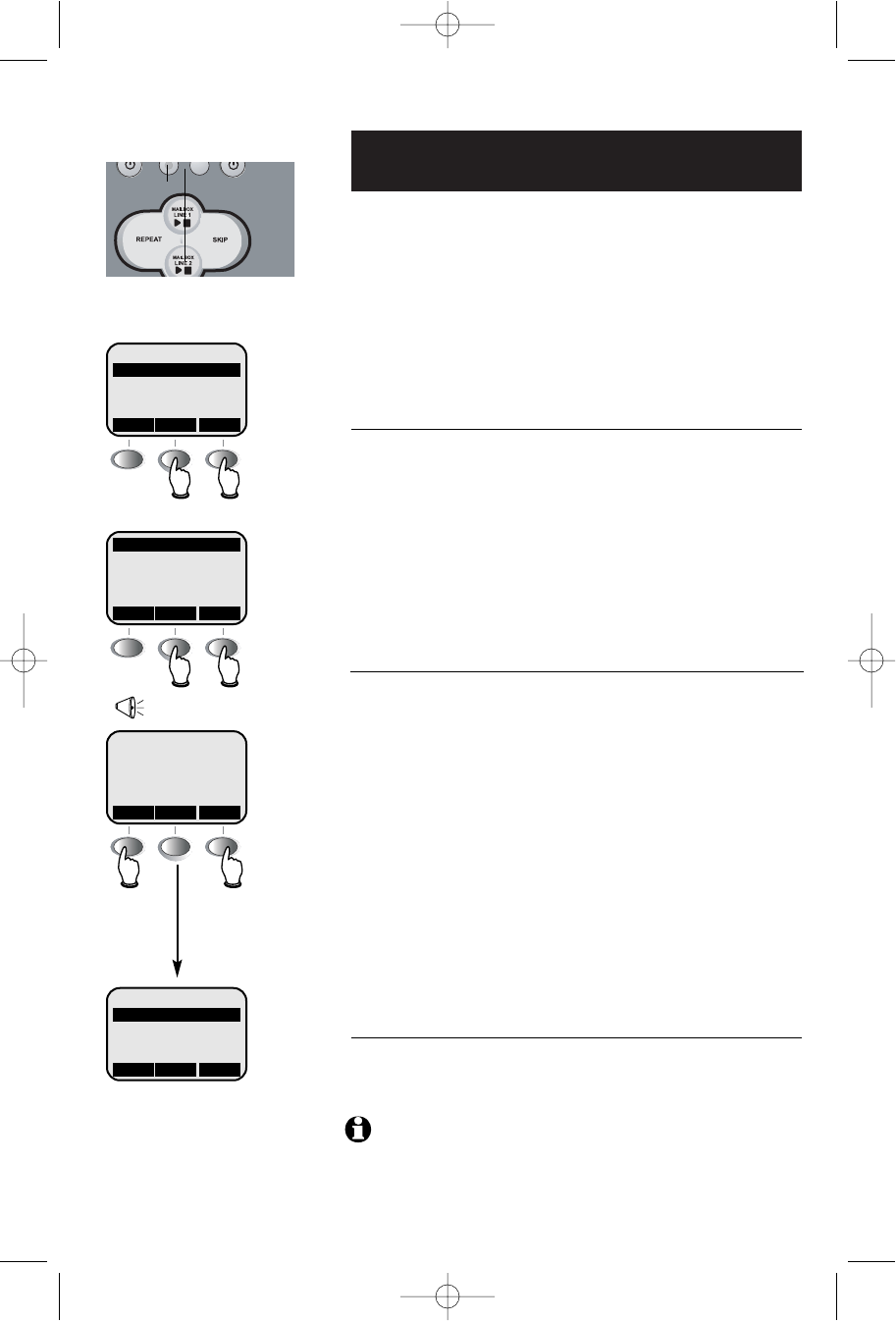
31
Answering System Operation
Message playback
At the base, press a mailbox button to hear messages.
At the handset, select MAILBOXES, then choose a mail-
box. Messages are played back in order from newest to
oldest.
If you have new messages waiting, PLAY NEW MSG will
appear in both handset and base main menus. After select-
ing it, the system will announce “Mailbox one (or two)”,
then play back new messages only.
Information during playback of messages
• During playback, the memo or message number,
NEW or OLD, date & time and its length will be dis-
played on screen (with Caller ID information if avail-
able).
• Before each message, you will hear the day and time
it was received.
• After the last message, you will see END OF MAILBOX 1
OR 2 MESSAGES! on the screen.
Options during playback
• Press VOLUME button to adjust playback volume.
• Press REPEAT or select RPT to repeat message cur-
rently playing. During Message Playback mode, this
key repeats the current message unless it is pressed
within 2 seconds of beginning of message playback, in
which case it plays the previous message.
• Press DELETE or select DEL to delete message being
played back.
• Select MENU for more options:
- Press 5 to pause or resume playback.
- Press 6 to skip to next message.
• Press CLEAR or any mailbox button to stop playback.
To delete all messages
To delete all messages, press DELETE at the base while
the phone is idle. Select a mailbox, then select DEL to
confirm.
NOTE:
Use this action with caution. It will delete both new and old mes-
sages. It is suggested that you do this only after playback of all messages.
Base: Press mailbox button
CHRIS THOMPSON
NEW MSG 1 OF 4
888-883-2445
11:29 A Oct4 14s
RPT DELMENU
PLAY (1)
PAUSE/RESUME (5)
SKIP (6)
^ V
OK
“Sunday, 12 am...”
MAILBOXES
DIRECTORY
SETUP BASE
DISPLAY BASE-ID
^ V
OK
Handset: Select MENU,
highlight MAILBOXES
Highlight mailbox
Repeat
message
Delete
message
Numbers following commands
are keyboard shortcuts (i.e.,
press 6 to skip)
PLAY MAILBOX 2
PLAY MAILBOX 11
SET DAY/TIME
SETUP MAILBOX 1
^ V
OK
91-000302-050-000_EP5962Englishmanual_Sep.02,2005.qxd 2/13/1950 7:21 PM Page 31


















