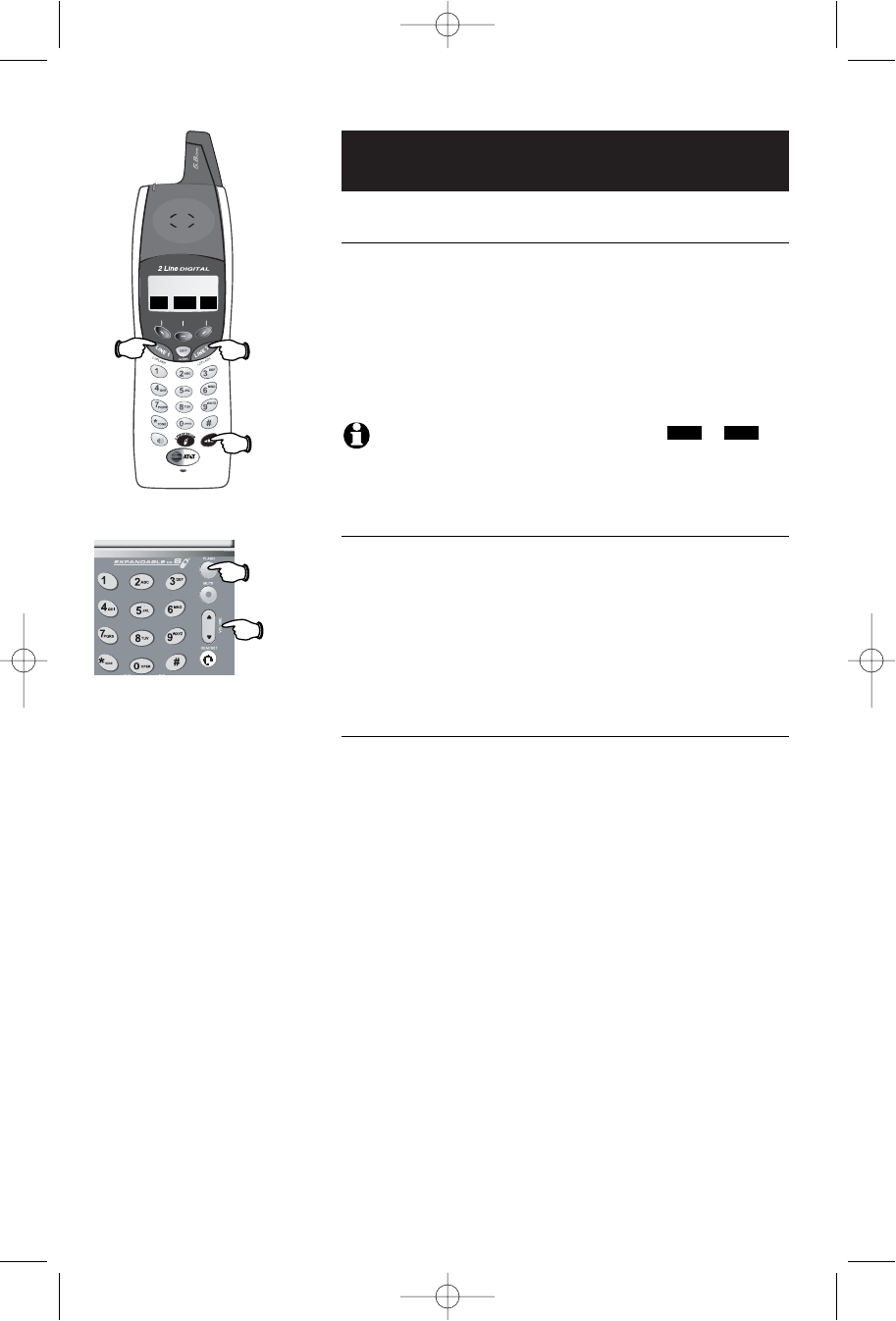
14
Telephone Operation
Options while on calls-Handset and Base
To adjust volume
Press
VOLUME button(s) on the handset or the base to
adjust listening volume. On the base, each button press
raises or lowers the volume by one level. The handset
volume button increases the volume. When it is at the
loudest level, you will hear a series of beeps and the
next press will take the volume back to the lowest
level. Select
OK when you are done.
Note:
You can also use the VOL softkey and then or to
adjust the volume.
Call waiting
If you have Call Waiting service, you will hear a beep if
someone calls while you are already on a call. Press the
FLASH button for the line in use to put your current call
on hold and take the new call. You can press FLASH at
any time to switch back and forth between calls.
Ring silencing
Press
CLEAR while the phone is ringing to silence the
ringer temporarily. You can still answer, or let the caller
leave a message. The next phone call will ring normally.
V
O
L
U
M
E
S
P
E
A
K
E
R
Volume
Line 1
Flash
Line 2
Flash
Flash
Volume
CIDRDL MENU
-
+
91-000302-050-000_EP5962Englishmanual_Sep.02,2005.qxd 2/13/1950 7:21 PM Page 14


















