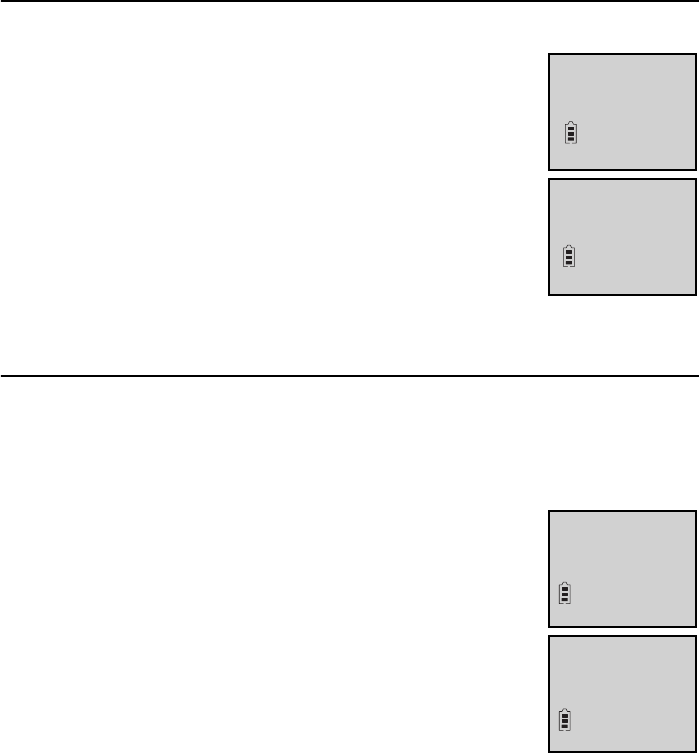
Handset settings
11
Telephone settings
LCD language
You can select the language used for all screen displays.
1. Press MENU/
SELECT in idle mode to enter the main
menu.
2. Use TCID or DIRS
to scroll to >LCD LANGUAGE, then
press
MENU/SELECT.
3. Press TCID or DIRS
to select ENGLISH, FRANÇAIS or
ESPAÑOL.
4. Press
MENU/SELECT to save your preference and return
to the main menu.
Set date/time
If you subscribe to caller ID service, the day, month and time are set
automatically with each incoming call.
Follow the steps below to set the month, day, year and time.
1. When the handset is in idle mode, press MENU/
SELECT
to enter the main menu.
2. Press TCID or DIRS to scroll to >SET DATE/TIME, then
press
MENU/SELECT.
3. Press TCID or DIRS to select the month, or enter the
correct number using the dial pad, then press
MENU/SELECT to confirm.
4. Press TCID or DIRS to select the day, or enter the
correct number using the dial pad, then press
MENU/SELECT to confirm.
5. Press TCID or DIRS to select the year, or enter the correct number using
the dial pad, then press
MENU/SELECT to confirm.
DBMM!MPH
?EJSFDUPSZ
DMS!WPJDFNBJM
?TFU!EBUF0UJNF
?MDE!MBOHVBHF
TFU!EBUF0UJNF
MDE!MBOHVBHF
FOHMJTI


















