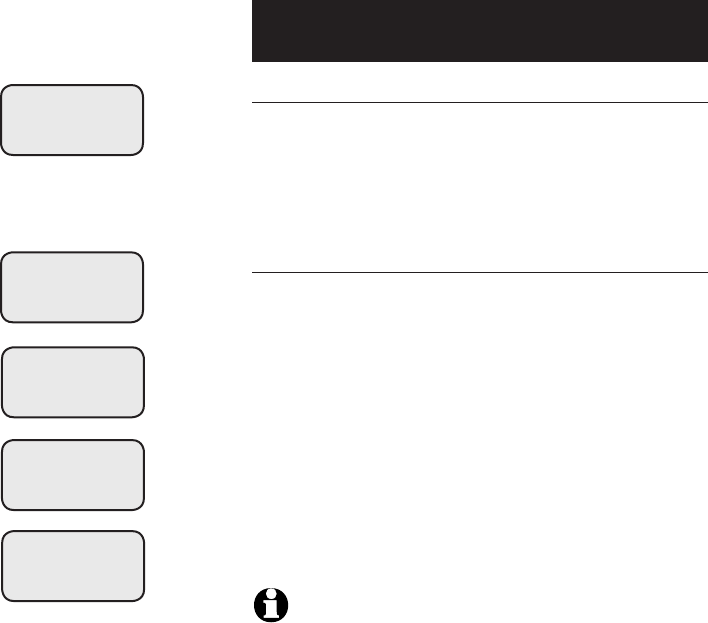
20
Telephone Operation
Base settings
Language
At this menu you can select the language used in all
menus and screen displays. Use the ^V buttons to
select English, Spanish, or French, then press SELECT/
MENU to save your preference.
CLR Voice Mail
If you subscribe to voice mail services provided by your
local telephone company, you will receive a text mes-
sage on the base and all handsets (if you have additional
handsets) when you have new voice mail. To manually
remove the voice mail message on the display:
• Press SELECT/MENU.
• Press the ^ or V button to highlight CLR
VOICE MAIL.
• Press SELECT/MENU.
• Press SELECT/MENU again to remove the displayed
message, or press CLEAR to exit.
NOTE: This only turns off the displayed message; it does not delete
your voice mail message(s). This feature allows you to correct a voice mail
indication that is out of synch with your local telephone company. If there actu-
ally is a new voice mail message, your local telephone company will continue
to send the message which turns the display message back on.
LANGUAGE
ENGLISH
>DIRECTORY
CALL LOG
>CLR VOICE MAIL
HANDSET LOCATOR
TURN INDICATOR
OFF?
>CLR VOICE MAIL
HANDSET LOCATOR


















