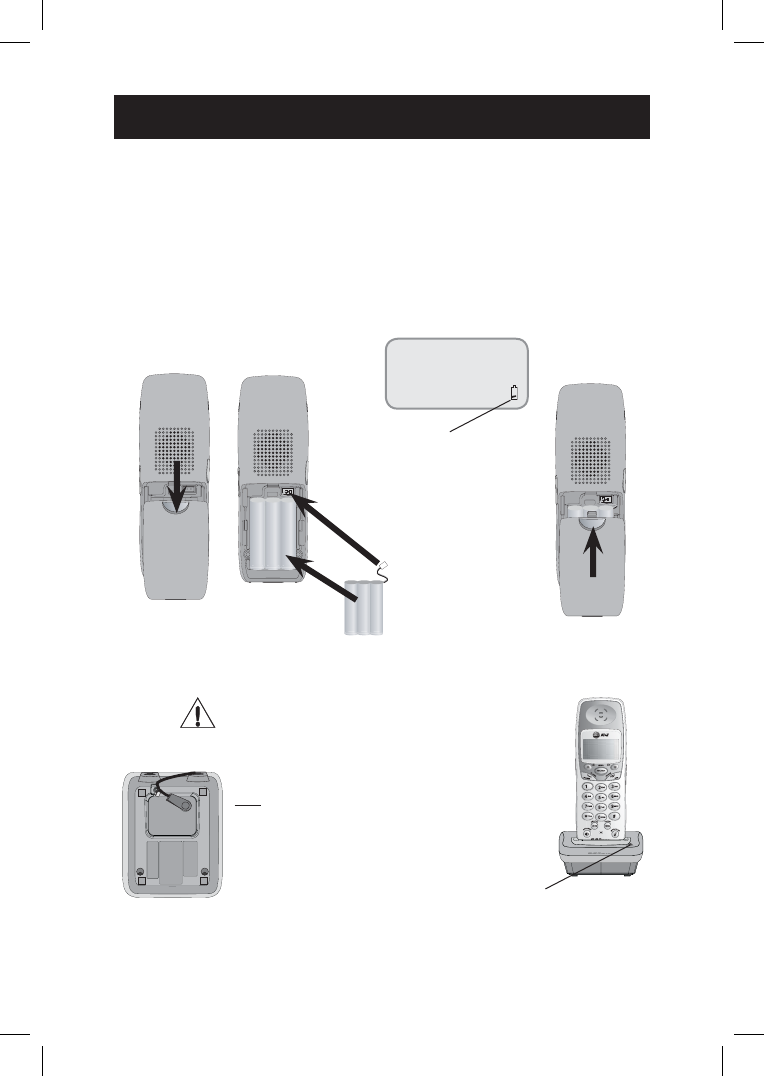
3
Battery & charger installation
After installation, place the handset in the handset charger or the
telephone base and allow the battery to charge for at least 16 hours
before use. You can keep the battery charged by returning the
handset to the handset charger or the telephone base after each use.
When battery power is completely depleted, a full recharge takes
about 16 hours. The average talk time on a completely charged
battery is about eight hours depending on the environmental
conditions, and the standby time is approximately four days.
CHARGER light remains
on while battery is charging.
Plug the power cord into the jack on
the underside of the handset charger,
then plug the power adapter into an
electrical outlet not controlled by a
wall switch.
Align the two holes in the
connector with the socket
pins according to the
diagram inside the battery
compartment, then snap
the connector into place.
Low battery indicator
Return handset to the handset
charger or the telephone base to
recharge when this symbol flashes.
(The handset will beep when battery
is low.)
Caution: Use only the supplied
rechargeable battery or AT&T
replacement battery model
27910 (SKU 00102. Part number
89-0099-00-00).
Press tab and slide the
cover away from the center
of the telephone to open
battery compartment.
LOW BATTERY
NOTE: Use only the power adapter
supplied with this product. If you need
a replacement, call 1 (800) 222-3111.
Be sure to use an electrical outlet not
controlled by a wall switch.
Replace the compartment
cover by sliding it towards
the center of the handset
until it is securely in place.
Place the battery
and wires in the
compartment.


















