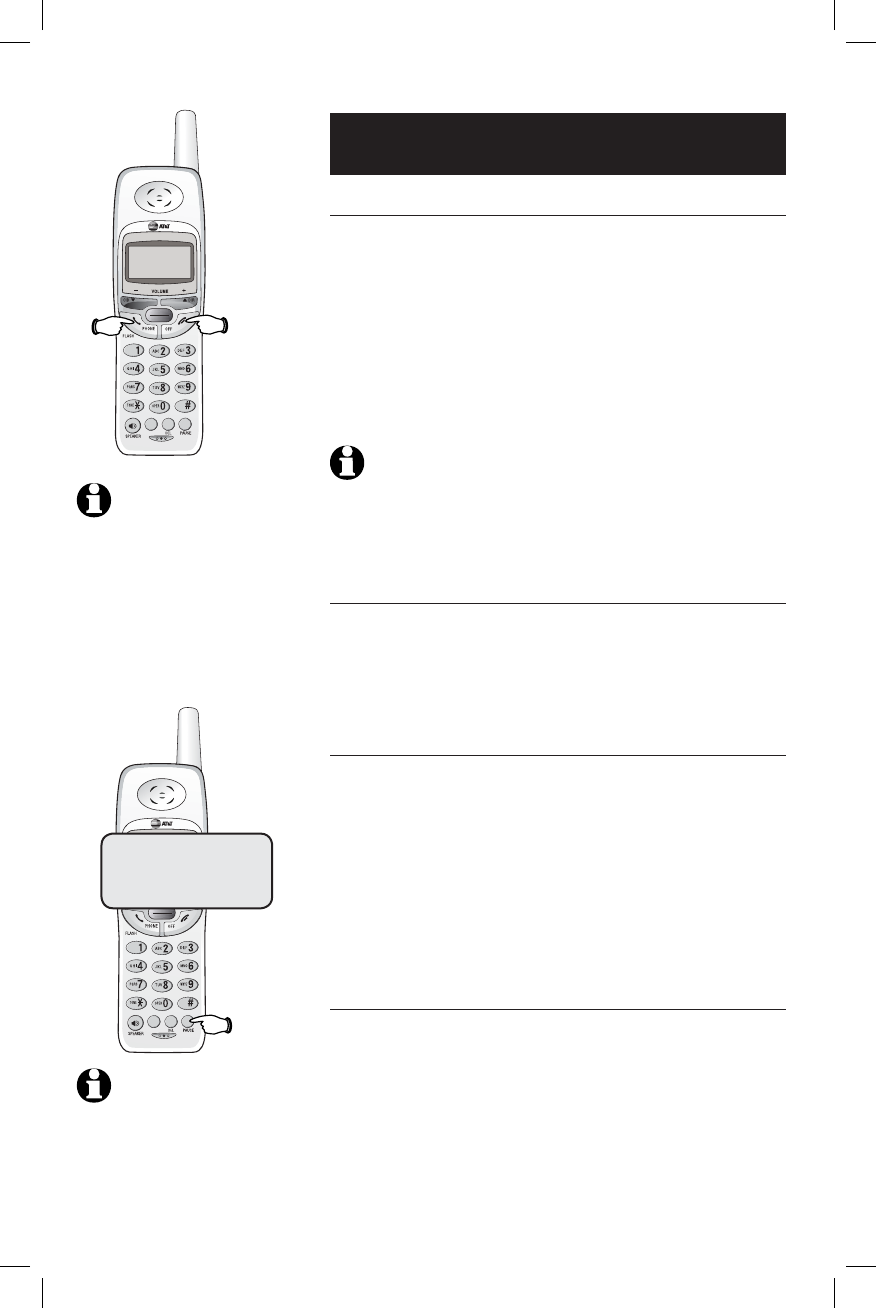
12
Telephone Operation
12
Telephone Operation
Basic cordless handset operation
Making and answering calls
To answer an incoming call, press
PHONE (or SPEAKER,
or any dial pad key). To make a call, press
PHONE or
SPEAKER, then dial a number. Press OFF or place the
cordless handset back in the base or charger to hang up.
To preview numbers before dialing, enter numbers first,
then press
PHONE or SPEAKER to dial. Press V at any
time to make corrections as you are entering numbers.
The screen displays the elapsed time as you talk (in
hours, minutes and seconds).
NOTE: The elapsed time format is in minutes and seconds “MM:SS”
until one hour has elapsed, then it will change to hours, minutes and
seconds “H:MM:SS”.
Pressing FLASH to access service from your local telephone service provider
will not affect the elapsed time. The elapsed time will not be carried over to the
other cordless handset on a transferred call.
Hands-free speakerphone calls
To answer a call, press SPEAKER. To make a call, press
SPEAKER, then dial a number. During a call you can press
SPEAKER to toggle between hands-free speakerphone
and normal cordless handset use. Press OFF to hang up.
Last number redial
Press REDIAL on the cordless handset to display the
last number called (up to 32 digits). To dial the number
displayed, press PHONE or SPEAKER. Or, after pressing
PHONE or SPEAKER, press REDIAL to call the last num-
ber dialed.
To delete this number, press REDIAL twice when the
phone is not in use. This will clear the redial memory
and leave it blank.
Temporary ringer silencing
Press
OFF while the phone is ringing to temporarily turn
off the ringer. The next phone call will ring normally.
CHAN
MUTE
REDIAL
TRANSFER
MENU/SEL
CHAN
MUTE
REDIAL
TRANSFER
MENU/SEL
12345678901
Redial
NOTES:
1. Only one cordless handset can
be on a call at a time. If another
cordless handset attempts to join a call,
its screen will display OTHER HANDSET
ON and then OR OUT OF RANGE.
2. Use the speakerphone feature if more
than one person in your household
wishes to be on an active call at the same
time. Or, use the call transfer feature (see
page 15) to transfer an active call from
one system handset to another.
NOTE: This will only turn off the
cordless handset ringer temporarily
that the OFF key was pressed on. Other
cordless handsets and telephone base
will continue to ring normally.


















