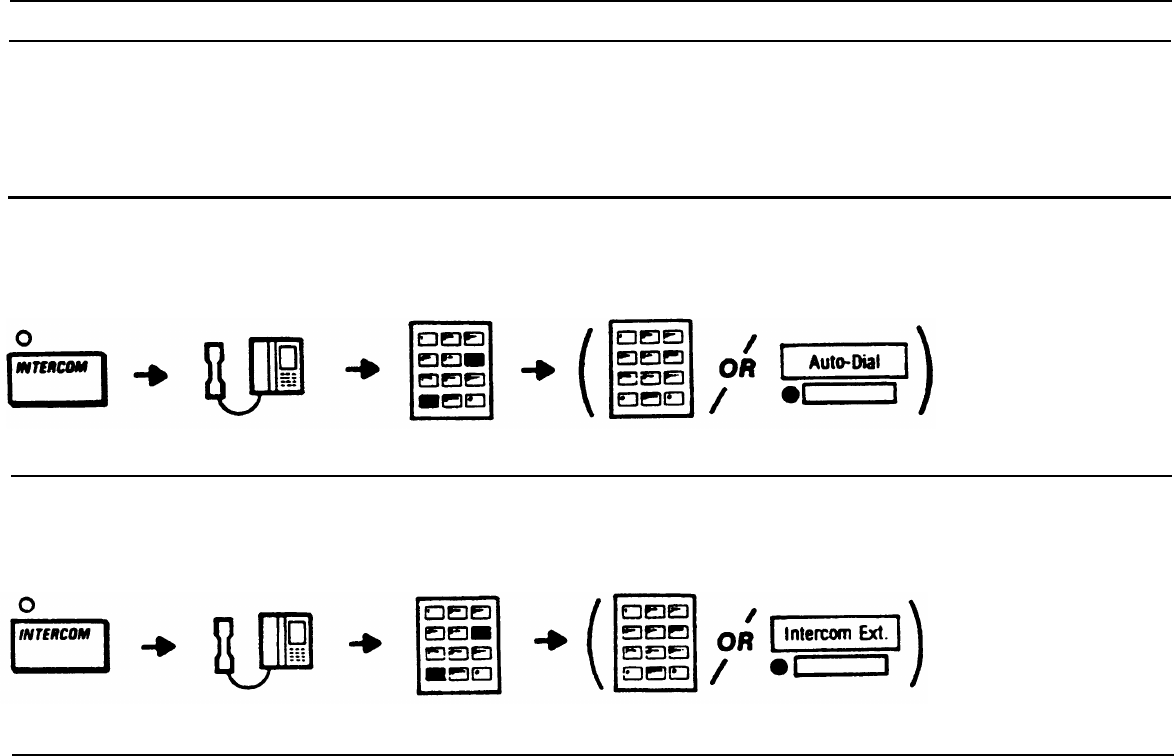
22
Message
Message
To use MESSAGE, you and another person need to have agreed to take messages for each other. If
you have a message for the other person, turn on the Message Indicator for that person's telephone.
If your Message Indicator is on, check with that person for your message. This feature is typically
used by the system attendant.
■
Turn on the Message Indicator at Another Telephone (308/616 System)
●
Press INTERCOM.
●
Lift receiver (or press SPEAKER).
●
Dial
✱
6.
●
Dial intercom extension
number or press auto-dial button.
■
Turn on the Message Indicator at Another Telephone (2448 System)
●
Press INTERCOM.
●
Lift receiver (or press SPEAKER).
●
Dial
✱
6.
●
Dial intercom extension
number or press intercom extension button.
If you make a call to an extension with a prearranged agreement, and the extension is busy or there
is no answer,
●
Dial
✱
6.
●
Hang up. The message indicator at that extension will turn ON.
Remember, the other person must be someone with whom you have a message agreement.


















