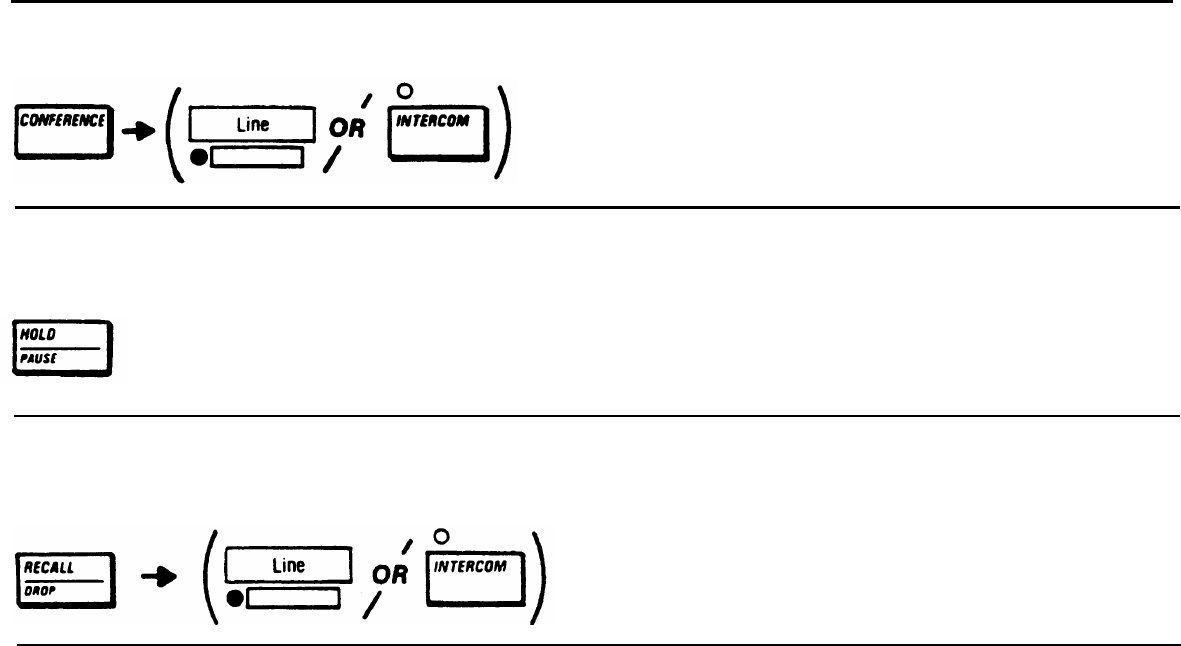
■
Add a Held Call to a Conference
●
Press CONFERENCE.
●
Press
button
of call on hold.
■
Place a Conference on Hold
●
Press HOLD/PAUSE. To go back to the conference call, press any line or INTERCOM button
involved in the conference.
■
Drop a Line or Telephone from a Conference (Originator Only)
●
Press RECALL/DROP.
●
Press line or INTERCOM button to be dropped. (Or, the person
hang up, leaving the other callers on the conference.)
can
■
End a Conference CaII
Originator of conference
call hangs up. (The originator is the person who added the third person
to the call.)
19
Conference


















