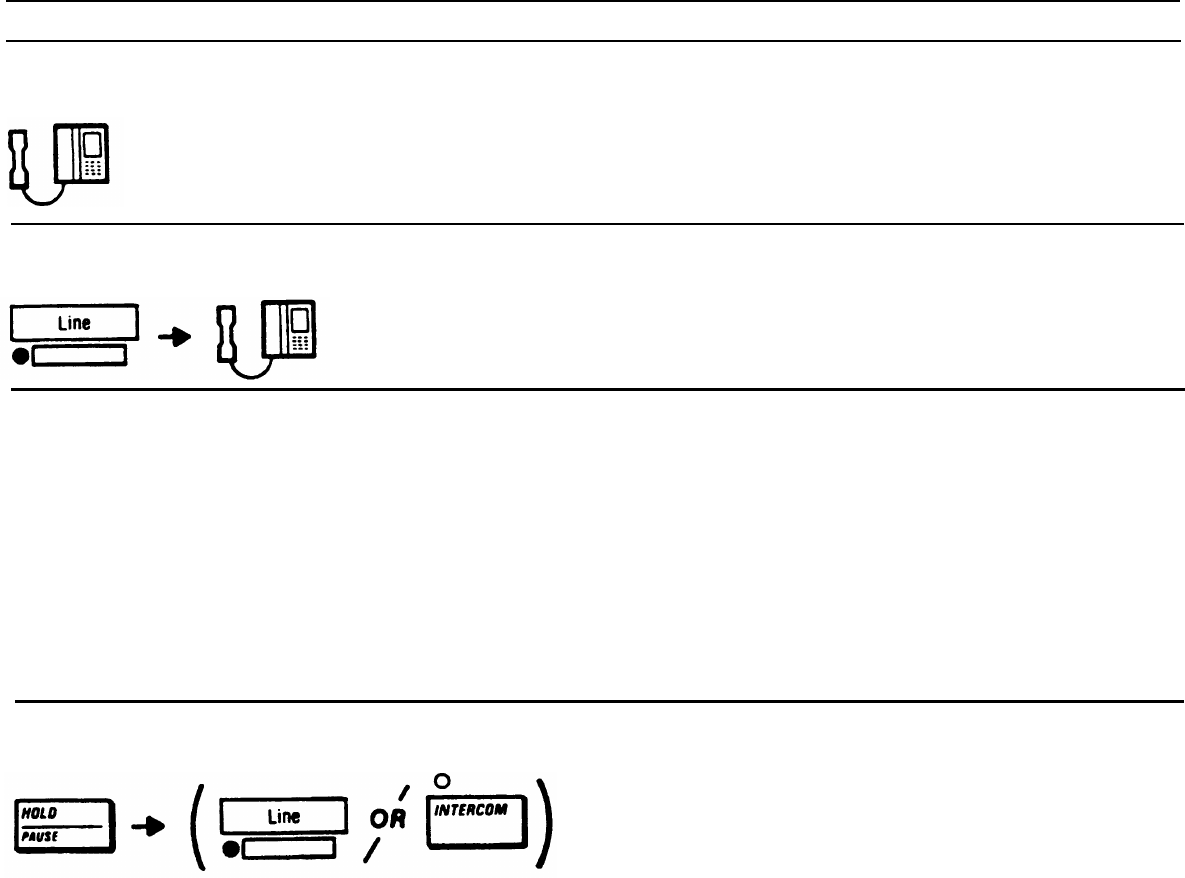
Answer Calls
12
Answer Calls
■
Answer an Outside Call, an Intercom Call, or a Page to
Intercom Extensions
●
Lift receiver (or press SPEAKER).
■
Answer a Specific Line
●
Press line button.
●
Lift receiver (or press SPEAKER).
■
Answer an Intercom Call When HFAI (Hands-Free Answer on Intercom) Light is On
Call will be answered automatically via the speakerphone. You will hear a brief warning tone to
indicate that you are being called and that a two-way intercom connection has been made. The
speakerphone will be turned off automatically when the caller hangs up or you may press SPEAKER
to end the call.
If you lift the receiver during the call, place the call on hold, or set up a conference call, the intercom
call will then be like a normally placed intercom call and your telephone will not be turned off
automatically when the caller hangs up.
Turn the HFAI feature ON and OFF by pressing the MUTE/HFAI button when the phone is not in use.
■
Answer a Call When Your Telephone is Busy
●
Press HOLD/PAUSE.
●
Press flashing line or INTERCOM button.


















