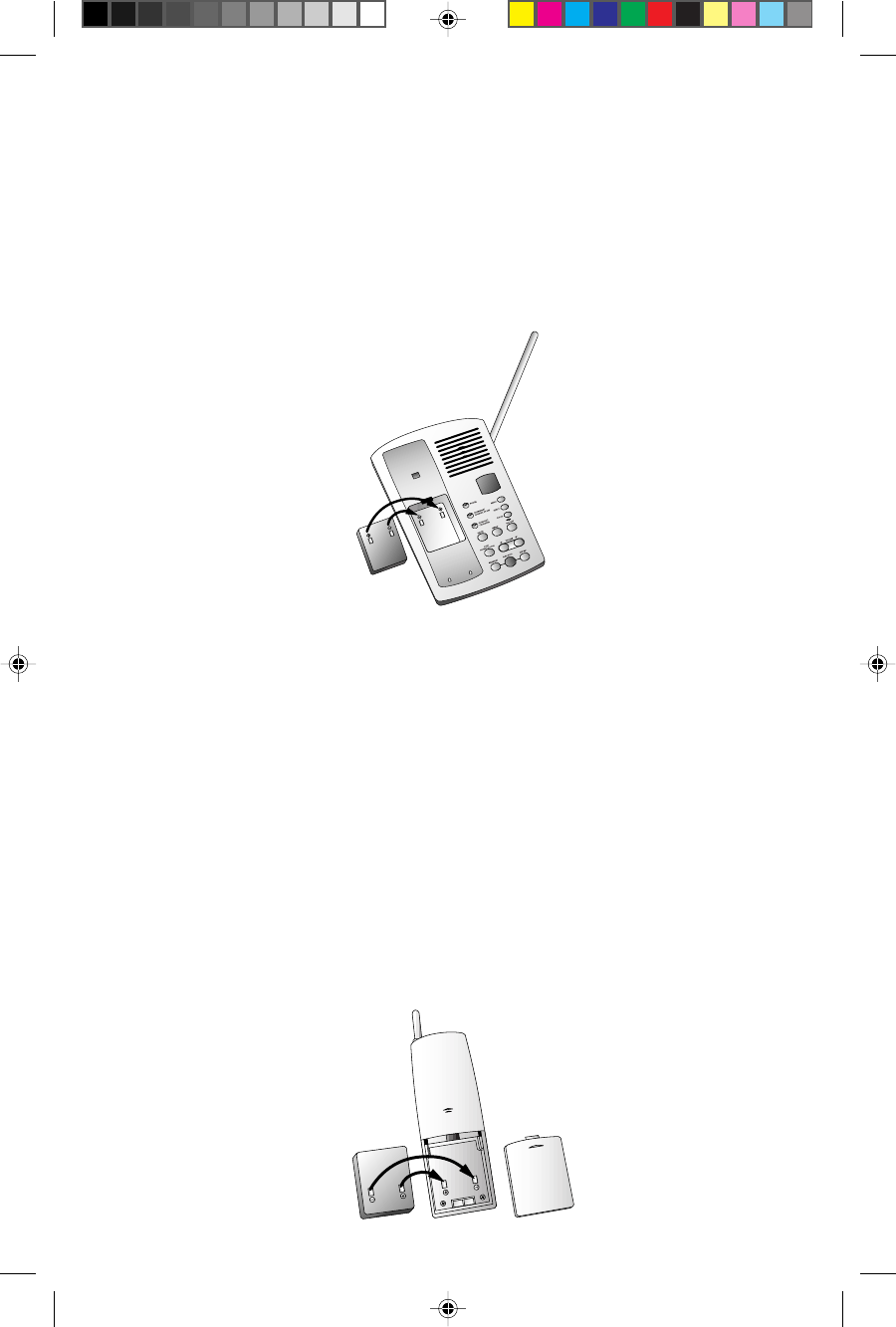
23
BATTERIES
1 Open the battery door on top of the base cradle by lifting the latch
on top.
2 Insert the battery. The SPARE BATT CHARGING light goes on.
3 Replace the battery door. The spare battery will be charged in about
24 hours.
Replacing the Handset Battery Pack
1 Remove the battery cover by pressing on the indentation and sliding
downward.
2 Lift out the old battery pack.
3 Install the new battery pack so that the metal contacts on the bottom
of the battery are aligned with the charging contacts in the battery
compartment.
4 Replace the battery cover by sliding it on its track up over the battery
compartment until it snaps firmly in place.
5 The new battery pack must be charged before using this telephone.
Place the handset in the base and allow it to charge for 16 hours. Your
telephone might operate before that, but for best performance, let
the handset battery pack charge fully.
9050_book.1AT&T 8/12/98, 4:15 PM23


















