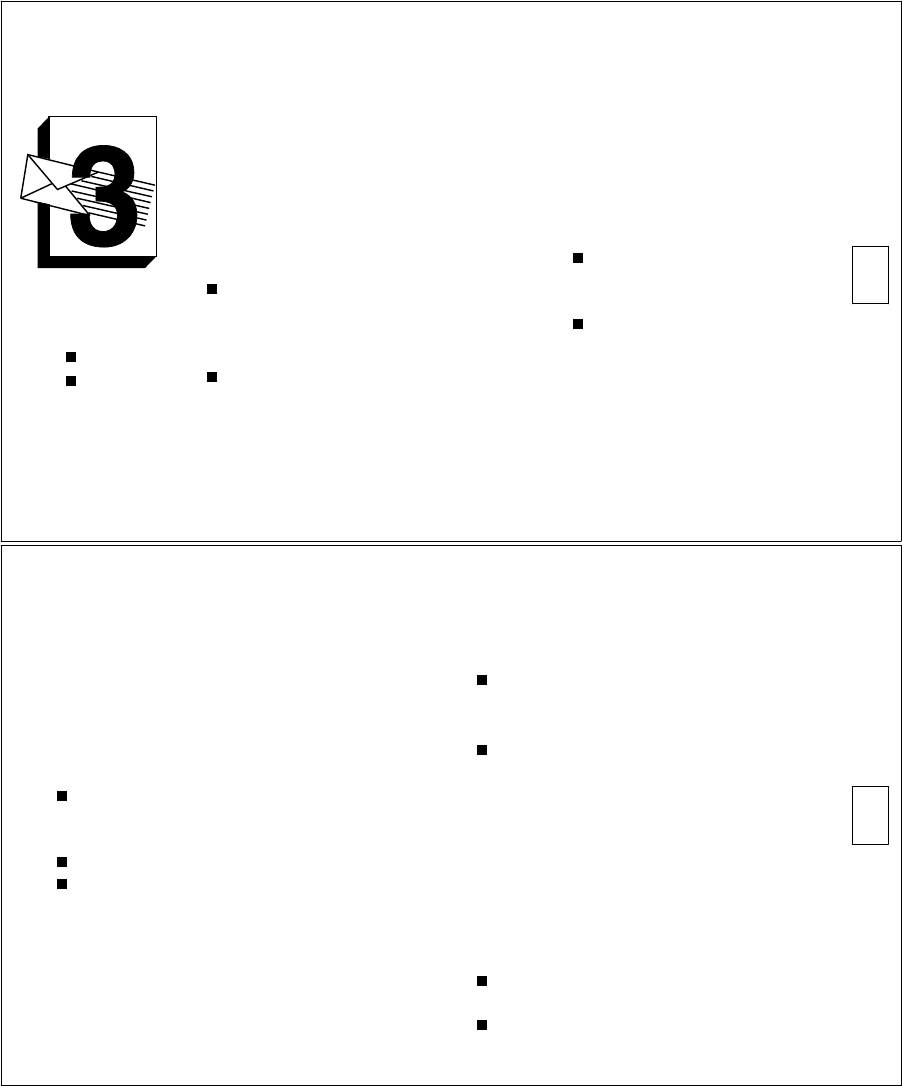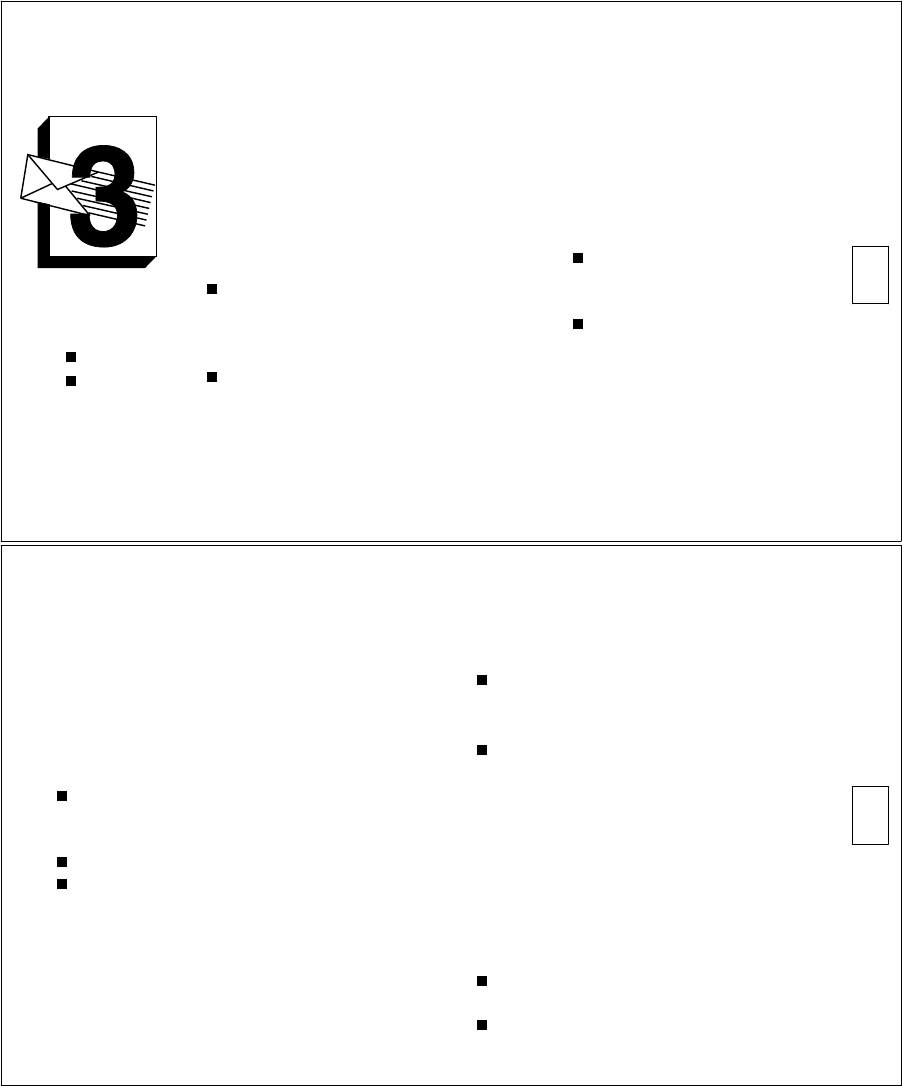
ADMINISTER
GREETINGS
10
record
activate
D E F
PRESS
ADMINISTER GREETINGS
If you plan to use one greeting for all
calls, go to Record a New Greeting. If you
plan to distinguish between call types, go
to Administer Call Types.
ADMINISTER CALL TYPES
1. Press 3 4.
2. Choose one:
To distinguish between internal
calls (from the same PBX) and
external calls (from an outside
PBX), press 1.
To distinguish between busy calls
(you’re on the phone) and no
answer calls (you’re out), press 2.
NOTE: To set up different greetings
strictly for prime-time and out-of-
hours calls, you must initially
specify internal/external or
busy/no answer call types and
out-of-hours call types. Once
you have specified the out-of-
hours call type, other call types
automatically apply to prime-
time calls only.
3. Choose one:
To distinguish between
prime-time calls and out-of-
hours calls, press 3.
To make no distinction
between prime-time and
out-of-hours calls, press 4.
4. Press * to return to the Activity
Menu.
11
CONTINUED ON NEXT PAGE
RECORD A NEW GREETING
1. Press 3.
2. Listen to greeting in use.
3. Press 1 to record a new greeting.
4. Indicate greeting number you will record,
1-9. (System greeting is 0.)
5. Speak greeting at the tone.
Edit –
Press 1 to stop/pause.
THEN
Press 1 to continue.
Press 2 3 to play back.
Press *D to delete and re-record.
(Begin at step 5.)
6. When finished, press * to approve. You must
go to step 7 to have your callers hear this
greeting.
ACTIVATE A NEW GREETING
7. Choose as necessary:
For All Calls –
Press 1.
For Different Call Types –
Listen to AUDIX prompts and select
call types for this greeting, 0-3.
(Prompts will vary depending on the
call types you have administered.)
8. When finished, press * .
MODIFY CALL TYPES
1. Press 3 4.
2. Choose one:
To distinguish between internal and
external calls, press 1.
To distinguish between busy and no
answer calls, press 2.