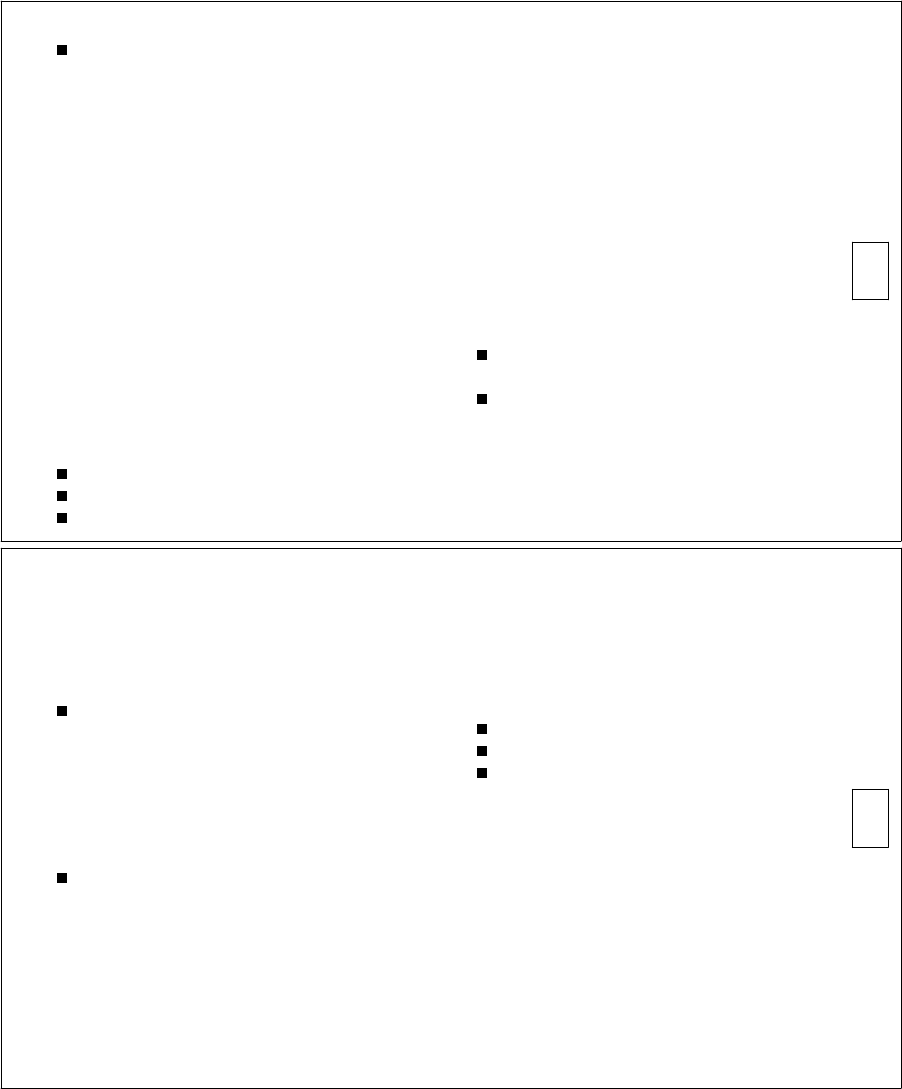
18
CONTINUED FROM PAGE 17
To add/delete one or more specific
entries, press 1.
— Press Y or N to change list status
(public/private).
— Enter new address/address to
delete and press . (Confirm name,
and if deleting, press *D.) Repeat for
each new recipient/deletion.
— Press * to stop adding/deleting
entries.
— Press *1 to review from beginning.
— When finished reviewing, press * .
SCAN LIST SUMMARY
1. Press 5 1.
2. Press 2.
3. Listen to the list summary.
Options –
Press to skip to the next list.
Press *D to delete list.
Press 0 to review list members.
CREATE / / ADD TO PERSONAL
DIRECTORY
The personal directory allows you to use
system directory information more efficiently
through aliases (abbreviations for those you call
frequently).
1. Press 5 2.
2. Press 1.
3. Enter extension/name address and
press .
4. Listen to your entry’s name address.
Options –
Incorrect name — press *D (delete).
Repeat steps 3 and 4.
Correct name — enter alias (up to 10
characters that identify subscriber)
and press .
5. Repeat steps 3 and 4 to add names.
6. When finished, press * to approve
additions.
19
REVIEW / / MODIFY DIRECTORY
ENTRIES
1. Press 5 2.
2. Use as necessary:
Press 2 to review all entries.
Options –
While listening to each entry:
— Press to skip to the next alias.
— Press *D to delete.
— Press 2 to return to previous alias.
— Press * to stop reviewing.
Press 3 to review specific entries.
— Enter alias to review and press .
(Repeat for more aliases.)
— Press * to stop reviewing.
3. Press * to return to Activity Menu.
RECORD YOUR NAME
1. Press 5 5.
2. Speak your name after the tone.
3. Press 1 after speaking your name.
Options –
Press 1 to re-record and go to step 2.
Press * to approve.
Press 2 3 to play back.

















