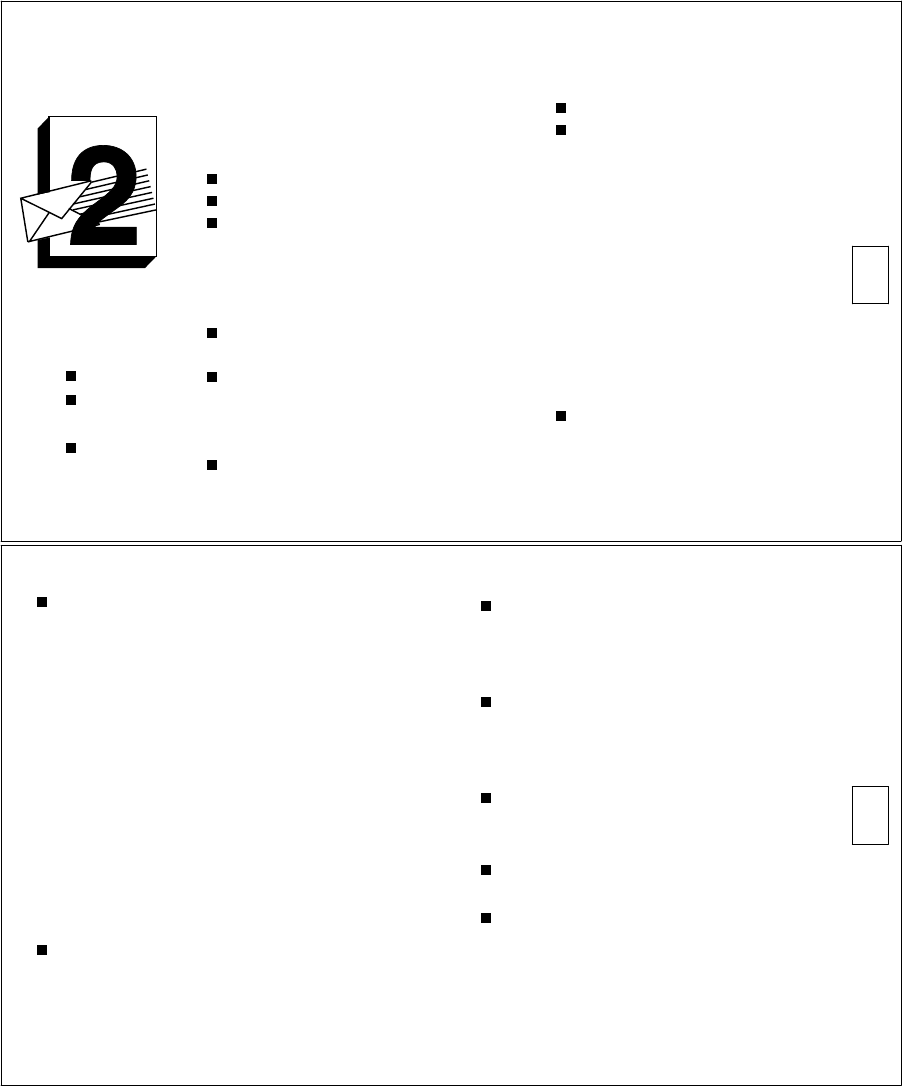
GET
MESSAGES
6
listen
replay/
forward
save/delete
CONTINUED ON NEXT PAGE
A B C
PRESS
LISTEN TO MESSAGE
1. Press 2.
2. Listen to message header.
3. Press 0 and listen to message.
Options –
Respond, go to step 4.
Press 2 3 to play back summary.
Press *D to delete and skip to next
summary. If, immediately after
deleting a message, you need to
restore it, press **U to undelete the
message.
Press 2 to return to previous
summary.
Press to save and skip to next
summary.
OR
Press * to skip to next category.
Press **H to hold message in
current category and skip to next
header.
RESPOND TO MESSAGE
4. Choose one:
Call sender directly, press 1 0.
Reply to sender by voice mail:
— Press 1 7 and speak
message (to send reply
only).
OR
Press 1 1 9 and speak
message (to attach
original).
— Press ** to approve and
send now.
OR
Press * to approve message
and access Options Menu.
Forward with comment,
press 1 2.
OR
7
Record a new message, press 1 4.
— Speak message.
— Press 1 to stop/pause (optional).
— Press * to approve.
— Enter recipient’s address and press .
(Repeat for more addresses. See page
4 to use lists.)
— Press ** to send now.
OR
Press * to approve address list and
access Options Menu.
TIPS
To quickly scan your messages, press 7
(from the Activity Menu) and listen to the
prompts.
While listening to messages, press 1
7
to respond to sender with voice
mail (without attaching original) and
press ** to send it now.
Periodically, you may find
broadcast messages in your mailbox.
These are general AUDIX messages
from authorized users.
Using **H to hold a new message in
its category leaves your message
lamp (or altered dial tone) on.
Press *R any time to re-start at the
Activity Menu.
After pressing 1 to respond to a
message, you can press * to cancel
the reply option and return to
getting messages.

















