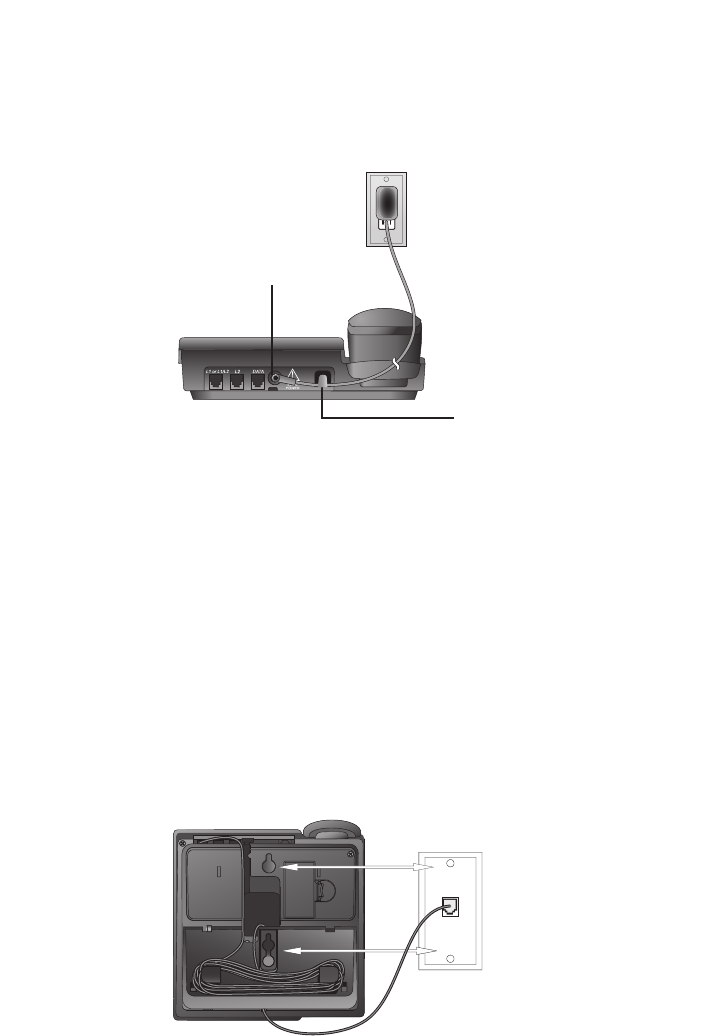
14
Getting started
Wall mounting
Connect the power cord to the telephone.
Plug the smaller end of the power adapter into the jack labeled 9V AV
POWER on the back of the telephone. Route the cord through the slot and
plug the other end into an electrical outlet not controlled by a switch.
Connect the handset to the telephone.
Plug the handset cord into the handset jack on the left side of the
telephone. Plug the other end of the handset cord into the handset, then
hang up.
Connect the telephone line cord(s) to the telephone and the modular
wall jack(s).
If there is a single two-line wall jack, use only the black (4-connector)
telephone line cord. Plug one end of the telephone line cord into the
jack labeled L1 or L1/L2 on the back of the telephone. Plug the other
end into the wall jack. Make sure the telephone line cord snaps firmly
into place. Route the cords through the channel on the bottom of the
telephone, bundle the cords, and store inside the bracket. Place the
telephone on the wall mounting plate and pull down until it is held
securely.
3.
4.
5.
•
POWER jack
slot
Two-line
modular wall
jack
L1/L2


















