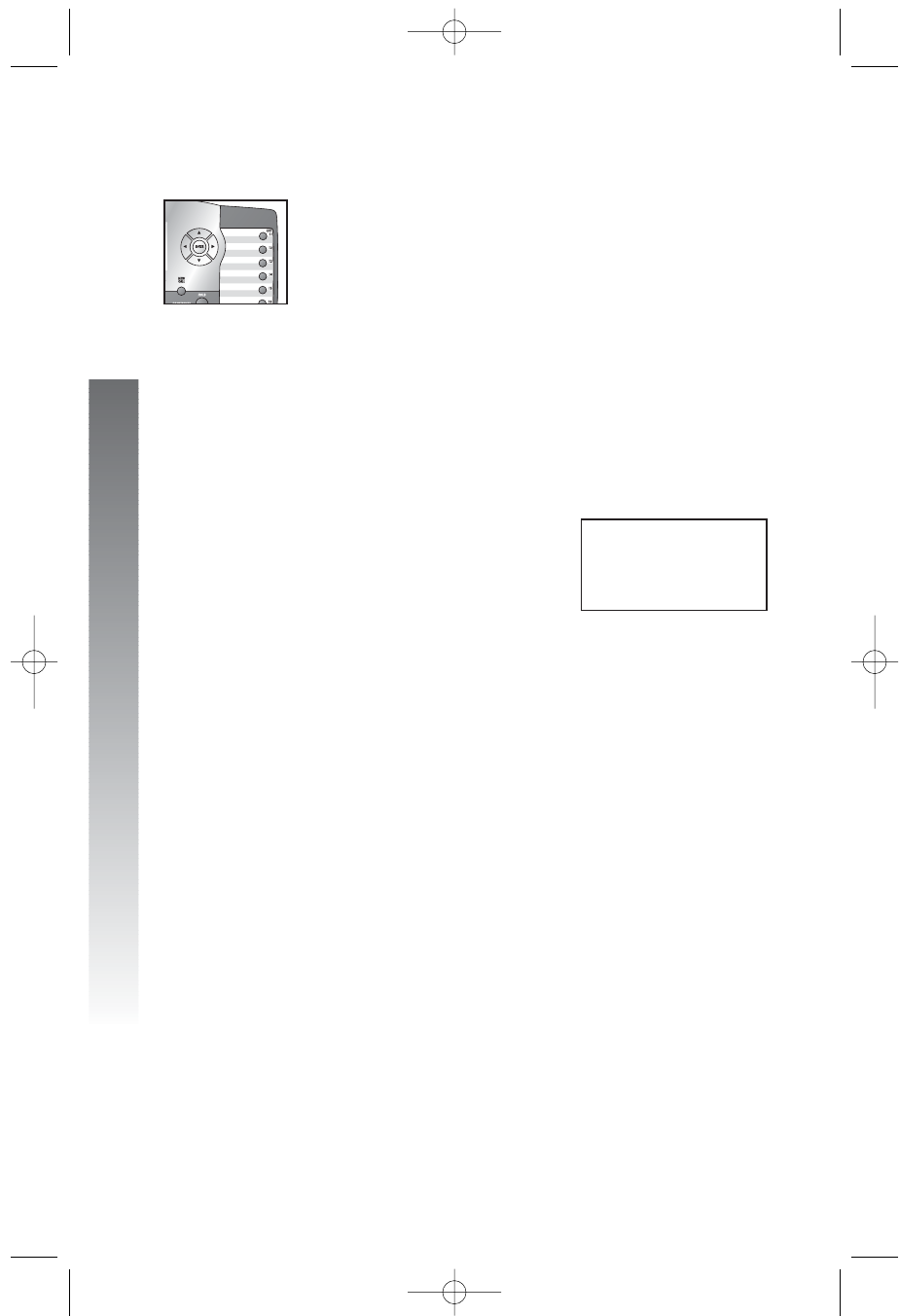
Caller ID operation
Caller ID operation
92
Menu structure
Use the navigation buttons (<, >, +, -, E) to move
through menu operations. See Menu operation on page
22 for information about moving through menus in the
screen display. The menu structure for call history is
shown below.
DIAL
COPY TO DIR
COPY TO 1-TOUCH
Caller ID display
When you receive incoming caller ID information, the
screen display is similar to:
The time and date of the call, the caller’s name and phone
number are included in the display if sent by the caller’s
telephone company. The incoming line number of the call
also appears on screen (L2 in the above example). Other
messages may appear on screen. See Display screen
messages on page 94 for more information.
Caller ID information will appear on the screen as long as
the phone rings or until the caller hangs up, or when the
call is answered at another extension in your phone
system, or when another extension which answered the
call hangs up.
If you subscribe to caller ID service, this phone
automatically resets the time and date each time new
call information is received. You can set the time and
date yourself if you wish. (See Set the time and date
on page 32.)
12:08PMX12/26 L2
JOHN SMITH
5550123
PAGEHHHHHHHHHHHx
i
ii
ii
k
kk
kk
o
oo
oo
n
nn
nn
m
mm
mm
984CIB_(Rev3)28.04.06 4/28/06 6:28 PM Page 92


















