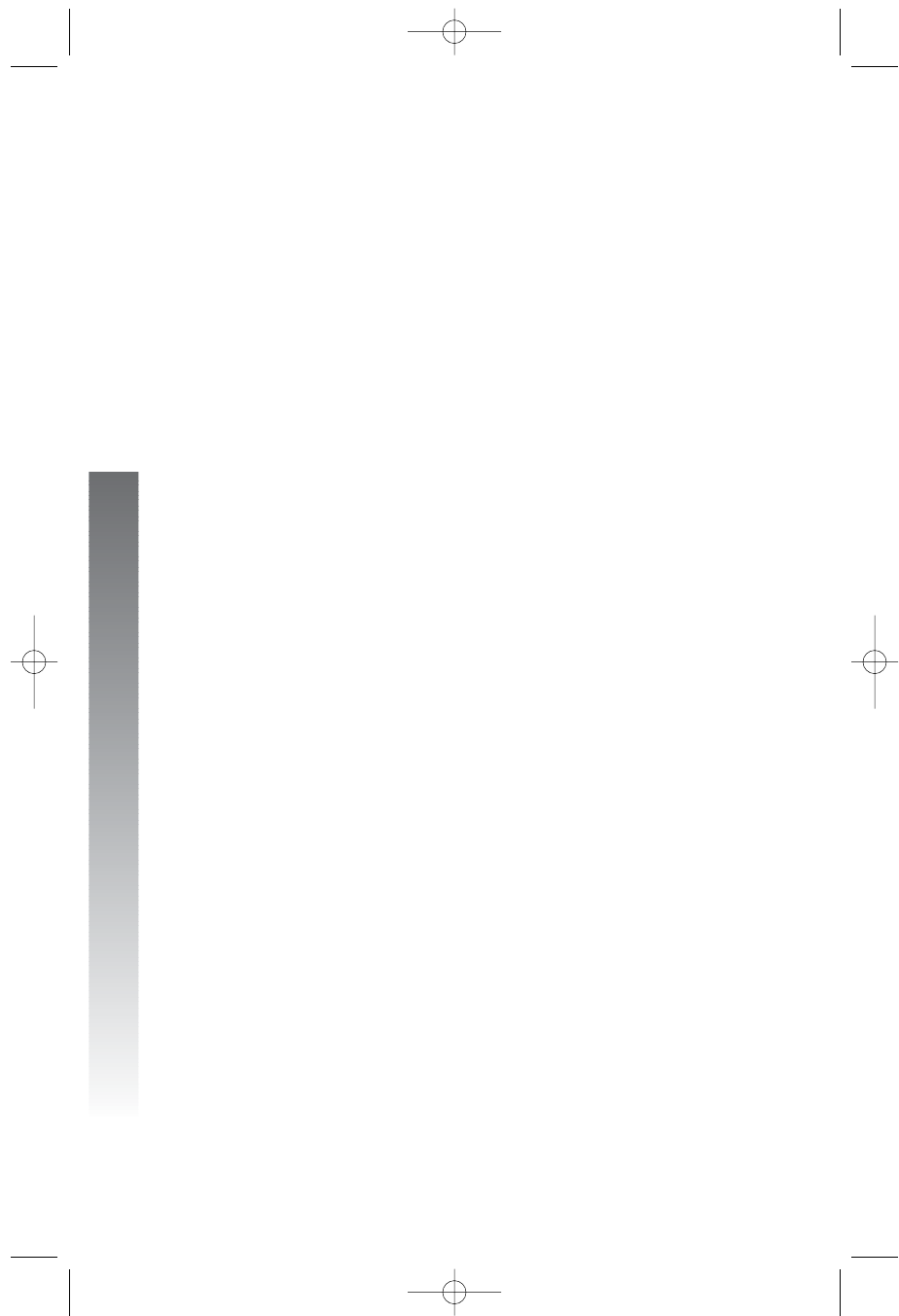
Adding a fax machine
Adding a fax machine
118
NOTE: Do not connect a fax machine to line 1. Doing so will interrupt
the telephone’s intercom data channel.
You may wish to use a fax machine with your phone. Choose line 2, 3 or 4
for the fax machine, and connect it according to the manufacturer’s
instructions for installation and use.
• That line’s telephone number is your fax number.
• The same line can be used for outgoing calls (incoming faxes will
get a busy signal when the line is in use).
• Set your fax machine to answer on the first ring (follow manufacturer’s
instructions).
• To prevent the fax line from ringing at all the extensions, turn the ringer
off for that line at other extensions (see Turn the ringer on or off
for each line on page 27).
NOTE: If you are using a fax switch, or a fax machine with a built-in fax
switch, see Using a fax switch below.
Using a fax switch
A fax switch lets the telephone know, before the phone rings, whether an
incoming call is a voice call or a fax call. Some fax machines have a built-in
fax switch. Using a fax switch may affect the operation of the LINE lights
or other system features.
Adding a fax machine
984CIB_(Rev3)28.04.06 4/28/06 6:28 PM Page 118


















