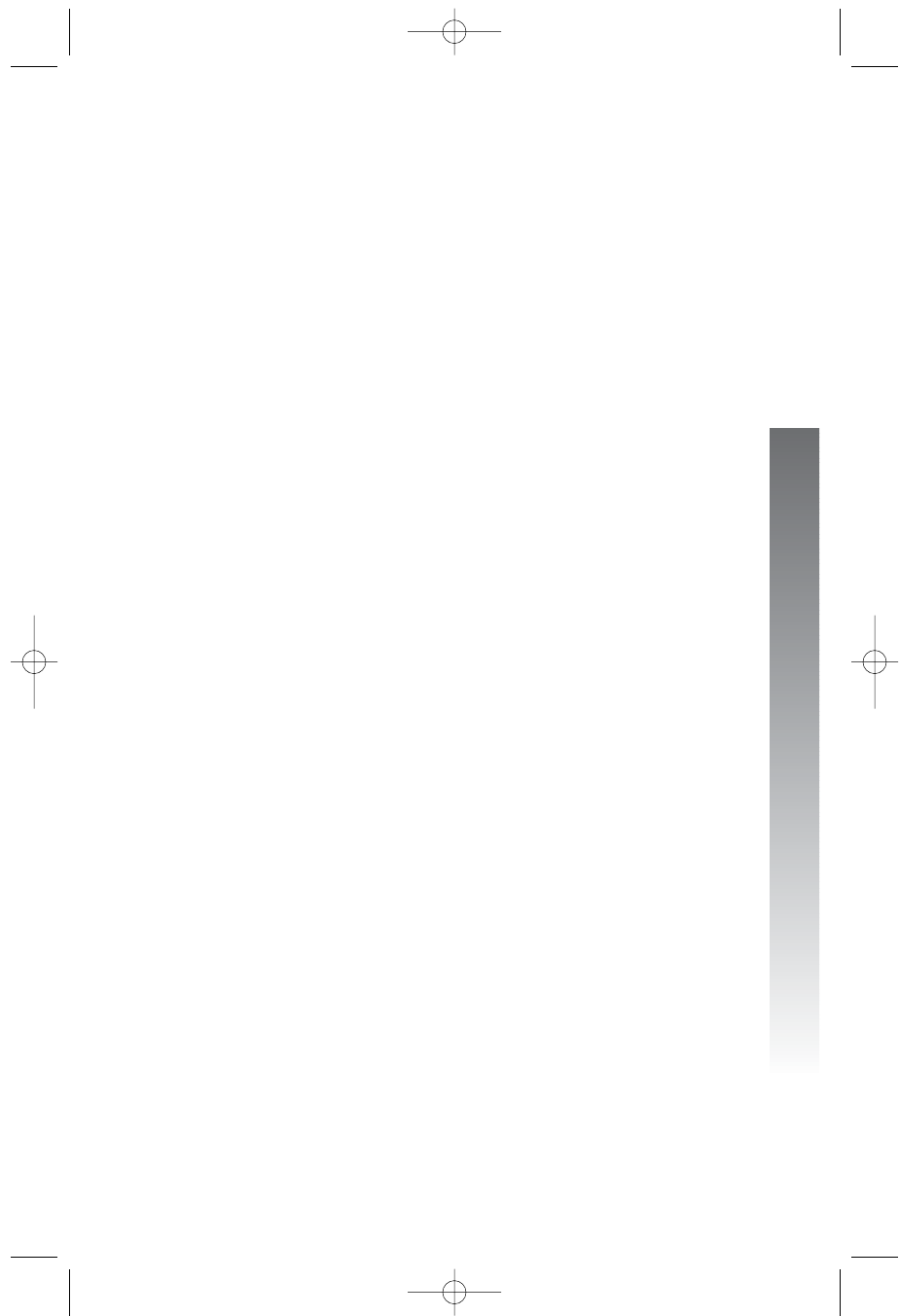
Ans. Sys. remote operation
Ans. Sys. remote operation
117
Remote commands
Play messages
1. Press 1 to play new messages.
—OR—
Press 1t to play all messages.
2. To replay the previous message, press 2.
To skip to the next message, press 3.
To stop message playback, press 8.
To save messages, hang up.
Remove messages
To remove a selected message, press ## while the message
is playing.
—OR—
To remove all messages, press #t.
Record a memo
Press 9 to record a memo to be played back with other
incoming messages.
Review outgoing announcements
1. Press 4 to hear the auto-attendant day outgoing
announcement.
—OR—
Press 5 to hear the auto-attendant night outgoing announcement.
—OR—
Press 6 to hear the auto-attendant auxiliary outgoing
announcement.
—OR—
Press 7 to hear the DTAD outgoing announcement.
2. Press 8 to stop message playback.
Turn off the answering function
Press 0.
To exit remote operation, hang up.
984CIB_(Rev3)28.04.06 4/28/06 6:28 PM Page 117


















