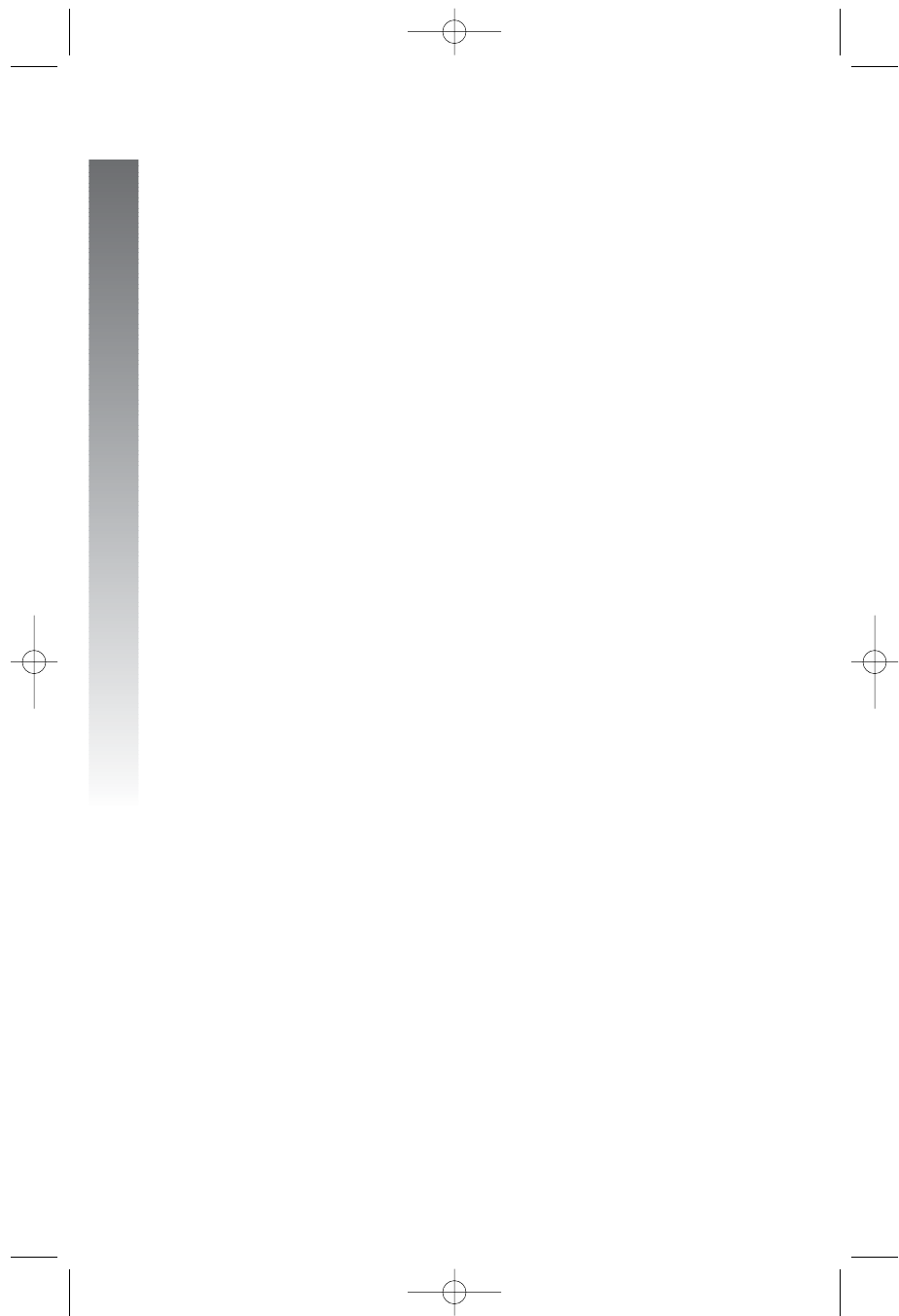
Contents
Contents
Conference calls ...............................65
Transfer a call ....................................66
Low battery indicator .....................67
Lights and what they mean ..........68
One touch operation..................70
Store a number in a
one touch location ......................71
Review a one touch entry ...........73
Dial a one touch number ..............74
Directory operation....................75
Menu structure .................................75
Store a name and number in
the directory .................................76
Review directory entries ...............79
Edit a directory entry .....................80
Dial a number from the
directory ........................................81
Remove a name and number
from the directory ......................81
Remove all entries from the
directory ........................................82
Intercom operation ...................83
Basic intercom operations ............84
Make an intercom call with
the handset ....................................85
Make an intercom call with the
speakerphone or headset ..........86
Answer an intercom call ................87
End an intercom or page call ........87
Page a specific extension
(single-phone page) .....................88
Answer a single-phone page .........88
Page all system phones ...................89
Answer a system-wide page .........89
Make an intercom conference
call ....................................................90
Room monitor ..................................90
Caller ID operation.....................91
Menu structure .................................92
Caller ID display ...............................92
Call waiting ........................................93
Calls received on two or more
lines simultaneously .....................93
Display screen messages ................94
Message waiting and
NEW CALL light .........................95
Call history ........................................95
Remove calls from
call history .....................................97
Dial a number from
call history .....................................98
Save a name and number from
call history to the directory .....99
Save a number from call history
to a one touch location ...........100
Answering system
DTAD operation ...........................101
Turn answering system
on or off .......................................101
Enter DTAD mode .......................101
Menu structure ..............................102
Record an outgoing
announcement ............................103
Review an outgoing
announcement ............................104
Remove an outgoing
announcement ............................105
Monitor incoming calls .................105
Intercept an incoming
message ........................................105
Listen to your messages ..............106
Remove messages ..........................108
Record a memo .............................108
Record a phone conversation ....109
Audible message alert ..................109
Answering system
Auto-attendant operation ............110
Auto-attendant sequence
for callers .....................................111
Review an auto-attendant
outgoing announcement ..........112
Record an auto-attendant
outgoing announcement ..........113
ii
984CIB_(Rev3)28.04.06 4/28/06 6:28 PM Page II


















