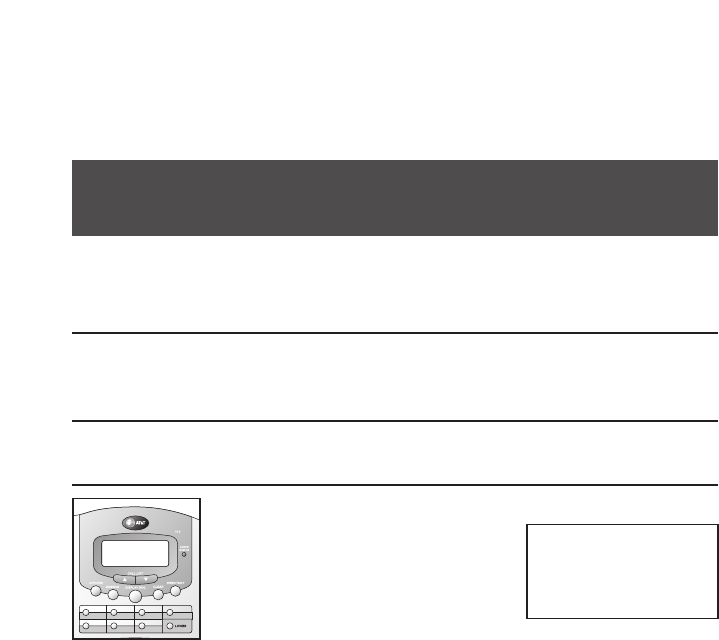
6
Set Local Area Code
You can program up to four Local Area Codes.
CALLS OUTSIDE YOUR AREA
IF FOR: YOU DIAL: ENTER IN STEP 2:
All calls outside 11 digits No Local
your area code (1+ area code+ Area Code
phone number)
Some calls 10 digits Area codes
outside your (area code + that do not
area code phone number) require a “1”
If you dial 10 digits (area code + phone number) for calls within your own area
code, include your area code as a Local Area Code.
1 Press and release O until the screen displays:
2 Use the keypad to enter the three digits of the first
local area code. Press O to advance
to set the next local area code (LAC2–, LAC3–,
LAC4–).
3 Press O to save the settings when you are
finished entering Local Area Codes. You will see the
clock setup screen.
NOTE: If you do not need to program Local Area
Codes, simply continue pressing O until the SET
CLOCK screen appears.
LAC1-___
LOCL AREA CODE?
▼


















