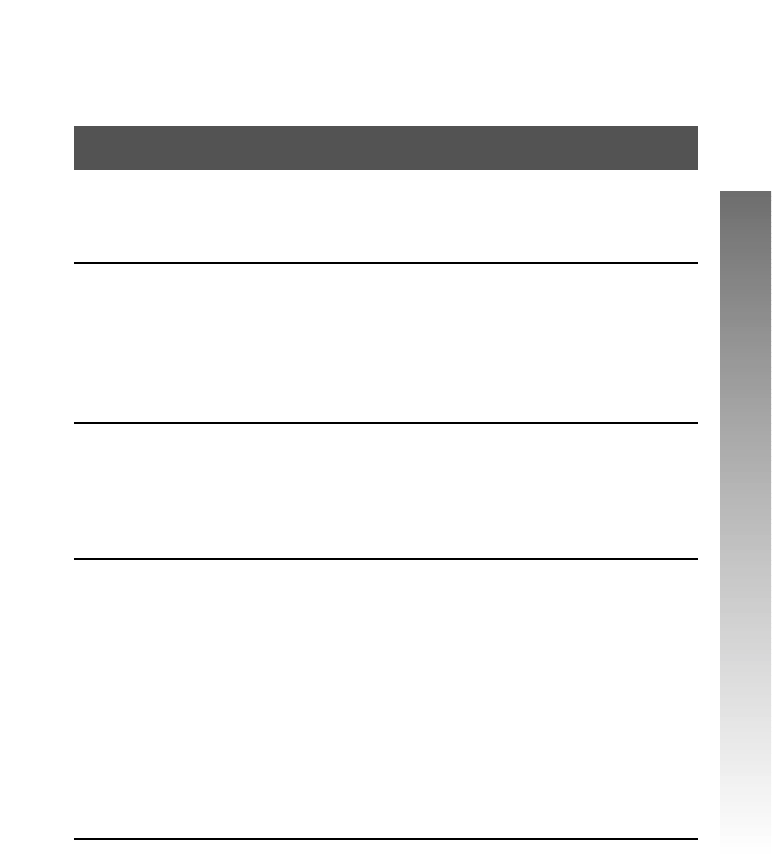
15
FEATURE SETUP
FEATURE SETUP
Default settings indicated by *.
FEATURE/OPTIONS: CHOICE:
CALL HISTORY Choose which incoming calls are displayed.
ALL CALLS * The phone stores all calls received.
NO CALLS The phone does not store call history.
REPEAT CALLS Choose how new calls from the same
number are displayed.
COMBINED * The screen shows the most recent call
from this number, and REP is displayed.
SEPARATE Each call from this number is listed
separately.
CALL LIST ORDER Choose in what order calls are displayed.
BY TIME * Reverse order. Last call received is
displayed first.
NEW CALLS FIRST Unreviewed calls are displayed first,
then calls by time.
CID—CALL WAIT Set for the type of service to which
you subscribe.
ON * For Type II service (screen displays
information about call waiting calls).
OFF For Type I service (screen does not
display information about call waiting
calls). Also choose this setting if you do
not subscribe to any Caller ID services
or if you have data equipment connected
in series with the phone.


















