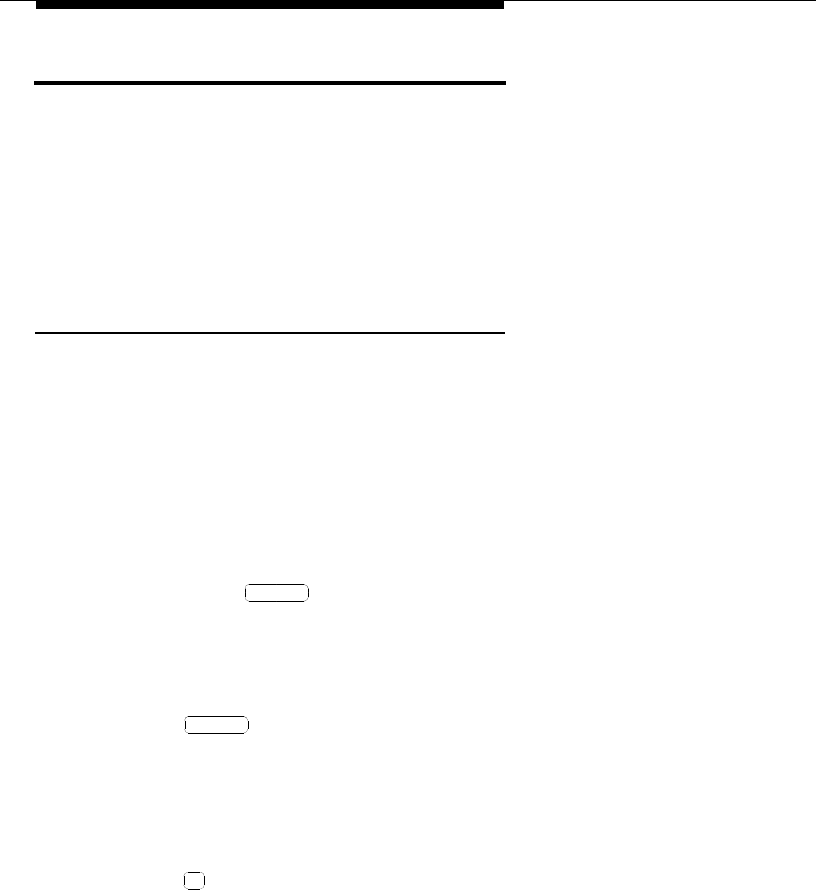
6 Issue 1 March 1996
Abbreviated Dialing 0
The Abbreviated Dialing (AD) feature allows you to store phone numbers and
feature access codes for repeated use. This section describes two different
ways of storing AD numbers: automatic dialing buttons and personal AD lists.
Automatic dialing buttons give you direct access to a designated number that is
not stored on an AD list. Automatic dialing buttons must be activated through
system administration before you can program a phone number for that button.
Up to three personal lists can be assigned for each voice terminal.
Automatic Dialing Buttons 0
To program an automatic dialing button that is stored on your Feature Directory,
do the following:
1. On a sheet of paper, write down the phone numbers and feature access
codes you want to store.
2. Go off-hook.
■ You hear a dial tone.
3. Do one of the following:
a. Press , and then press the dial keypad number assigned
to the AD Program feature.
b. Dial the AD Program feature access code _____.
■ You hear a dial tone.
4. Press , and then press the dial keypad number for the button you
wish to program.
■ You hear a dial tone.
5. Dial the phone number or feature access code you want to store (up
to 24 digits).
6. Press .
■ You hear a confirmation tone followed by a dial tone.
Feature
Feature
#


















