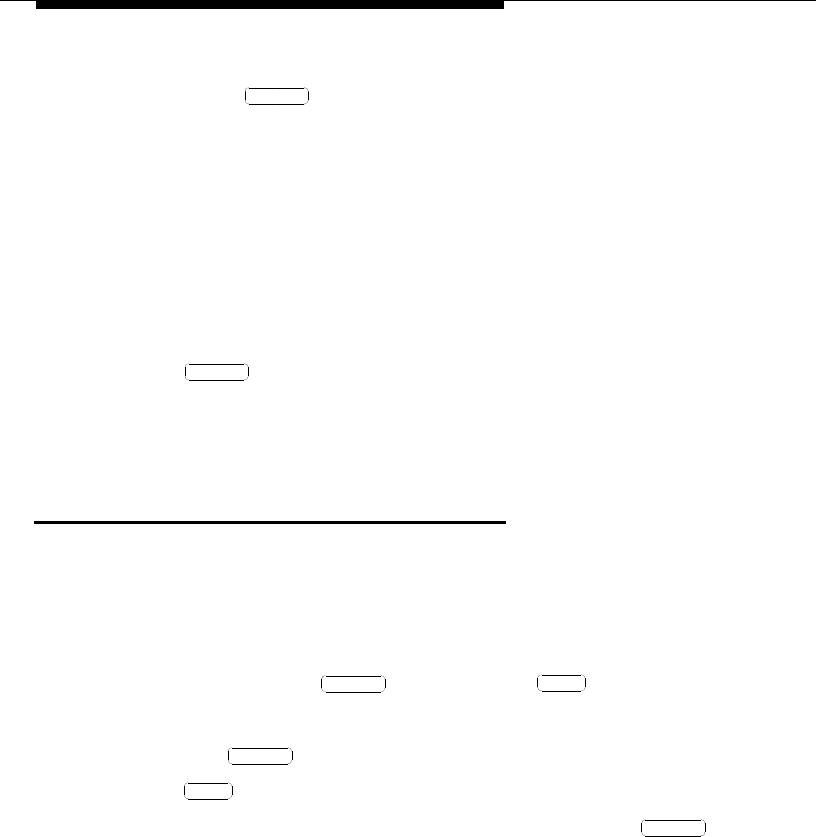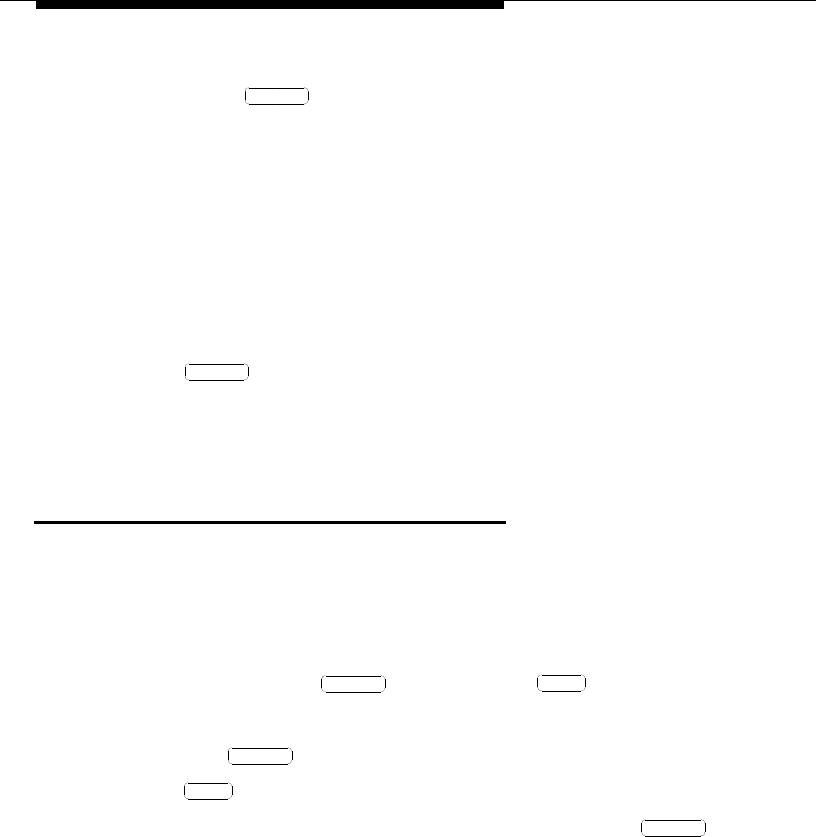
20 Issue 1 March 1996
2. Do one of the following:
a. Press , and then press the dial keypad number assigned
to the Priority Calling feature.
b. Dial the Priority Calling feature access code _____.
■ You hear a dial tone.
3. Dial the extension number.
■ You hear a ringback tone.
To change a regular call into a priority call (when you hear a busy tone or a
ringback tone), do the following:
1. Press , and then press the dial keypad number assigned to the
Priority Calling feature.
■ You hear a ringback tone.
Select Ringing Pattern 0
You can select one of eight different ringing patterns for incoming calls. When
there are several users in the same seating area, you can select a distinct ring-
ing pattern so you can recognize when your voice terminal is ringing.
To select a ringing pattern, do the following:
1. While on-hook, press , and then press .
■ The current ringing pattern rings repeatedly.
■ The lamp flashes.
2. Press repeatedly to step through the rest of the ringing patterns.
3. When you hear the ringing pattern you want to use, press .
Feature
Feature
Feature
Hold
Feature
Hold
Feature