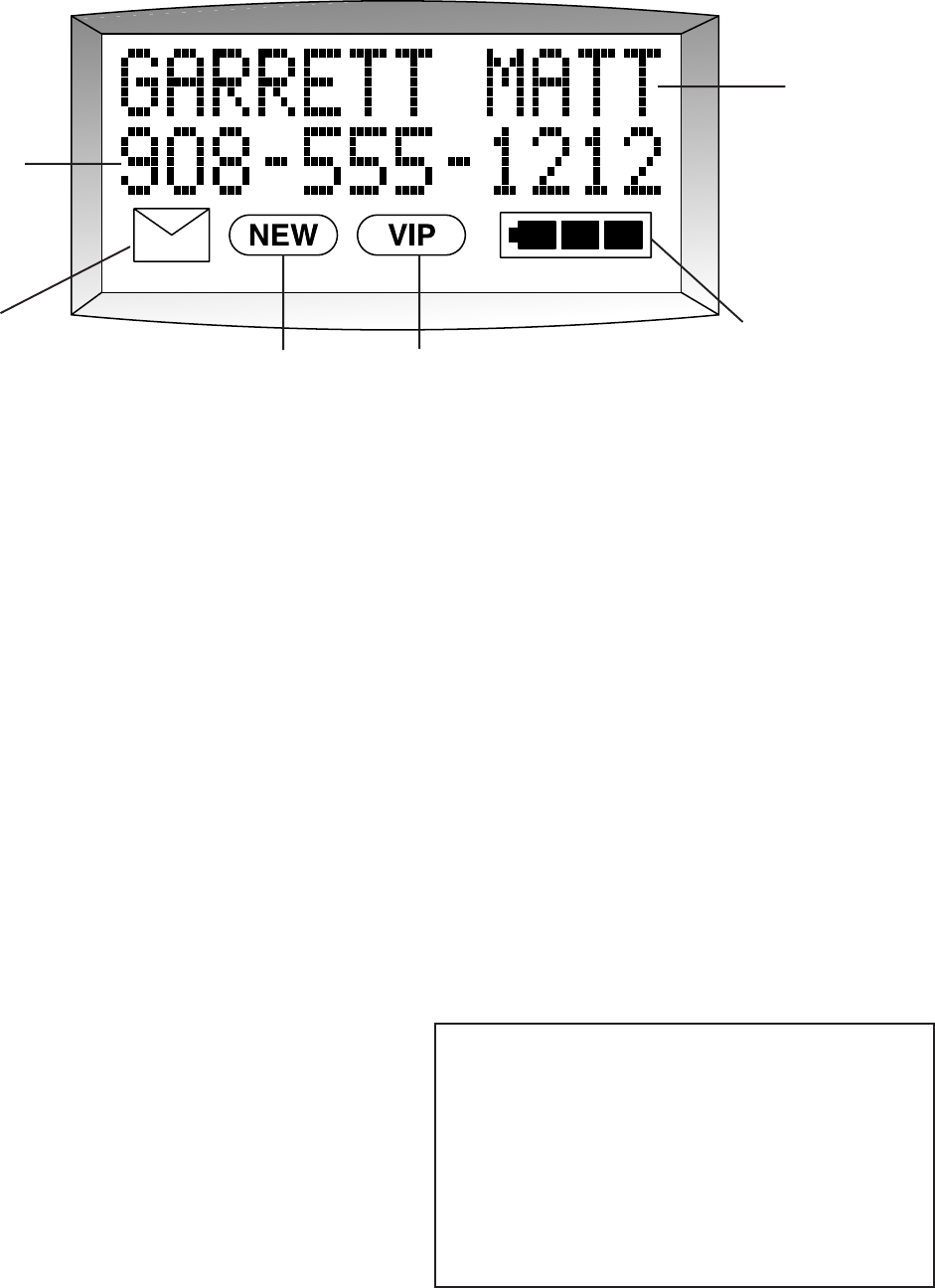
CALLER ID OPERATION
Caller's
telephone number
Caller's name
Voice mail message waiting
(with paid service of telephone
company voice mail)
New call information
in call history since
you last reviewed
This telephone number has
been stored as a VIP
Battery status indicator
About Caller Identification
This telephone is designed to store and display information about
incoming telephone calls. It must be used with caller identifica-
tion service provided by your local telephone company; there is
a fee for this service, and it may not be available in all areas.
Additionally, this telephone can be used with call waiting and
voice mail, also paid subscriber services. This telephone can
provide information only if both you and the caller are in areas
offering caller identification service, and if both telephone com-
panies use compatible equipment.
The system keeps a record of the last 99 calls, whether you an-
swer the phone or not. The oldest call is numbered 1. When the
call history becomes full, the system drops the oldest call to make
room for a new call. If you subscribe to Caller ID with Call
Waiting, you can see who’s trying to reach you when you’re on
another call. The time and date are sent by your service provider,
and are recorded in the call history.
In order to receive name and number Caller ID information,
you must subscribe to name and number Caller ID service.
Caller ID information appears in the display after the first ring
of the incoming call.
Customized Features
You can customize some features of the Caller ID system. Fol-
low the directions below to select English, French, or Spanish
for the display language, adjust the contrast setting for the dis-
play, and program the system to recognize your home area code
and up to two other local area codes.
Select Display Screen Language
1 Press and release m. The screen displays the
currently selected language.
2 Use < or > to scroll through language selections:
English, Spanish, or French.
3 Press m when the screen displays your selection.
Adjust Display Contrast
1 Press m, -. The screen displays the current
contrast setting.
2 Use < or > to scroll through settings: Contrast
1, 2, 3, or 4. The screen displays each selected setting.
3 Press m when the screen displays your selection.
Caller ID Display Messages
PRIVATE The name or phone number is “blocked” at the caller’s request.
UNKNOWN Appears for some long-distance calls or calls originating in an area
not offering Caller ID service.
NO DATA Some information may be missing or incorrect because of
SENT interference on the line.
OUT OF
— OR —
AREA
7














