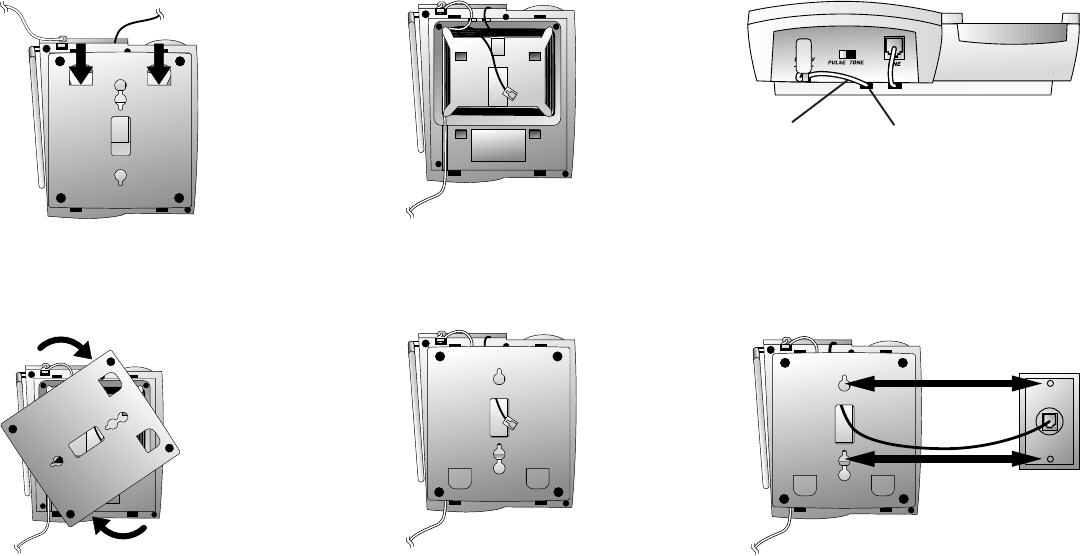
FOR WALL INSTALLATION
The wall mounting bracket is a wedged, triangular plastic piece
attached to the bottom of the base. You'll need to attach this
piece so the thickest end of the bracket is facing the floor when
you wall-mount the base.
1 Remove the mounting bracket.
Push in on the two tabs at the large end of the triangular
mounting bracket. (The tabs are marked "PULL TAB TO
RELEASE.") Lift the bracket off the unit.
2 Follow Steps 1, 2, and 3 in FOR TABLE/DESK
INSTALLATION.
3 Reverse the handset tab.
Pull the tab on the base up and away from the base. Turn
the tab around, and slide it back into the opening. The
notch should be facing up to hold the handset when you
place it in the base.
4 Connect the telephone line cord.
Plug one end of the line cord into the jack on the base.
Guide the cord from the jack through the curved channel
on the bottom of the base. Wrap any excess line cord around
the 4 tabs on the underside of the phone base. (Make sure
you leave enough cord free to extend to the wall jack.)
5 Connect the power cord to the base.
Plug the power cord into the jack labeled DC12V on the
back of the base.
6 Guide the power cord from the jack through the
channel on the base, as shown in the illustration above.
7 Turn the mounting bracket so the double slot is at the
bottom. Feed the free end of the line cord through the
rectangular opening in the center of the bracket.
8 Connect the line cord to the wall jack.
Make sure it snaps firmly in place.
9 Mount the base on the wall.
Hold the base so the mounting knobs on the wall plate fit
the keyhole slots on the base. Slide the base down onto the
knobs until it locks in place.
10 Plug the AC adapter on the power cord into an
electrical outlet.
11 Follow Steps 6, 7, and 8 in FOR TABLE/DESK
INSTALLATION.
INSTALLATION
Push in on the two tabs at
the large end of the
triangular mounting
bracket.
Power cord
Guide the power cord
from the jack through the
channel on the base.
Channel on base
Turn the mounting
bracket so the double
slot is at the bottom.
Slide the base down
onto the knobs until it
locks in place.
Wrap any excess line cord
around the 4 tabs on the
underside of the phone base.
Feed the free end of the
line cord through the
rectangular opening in the
center of the bracket.
2














