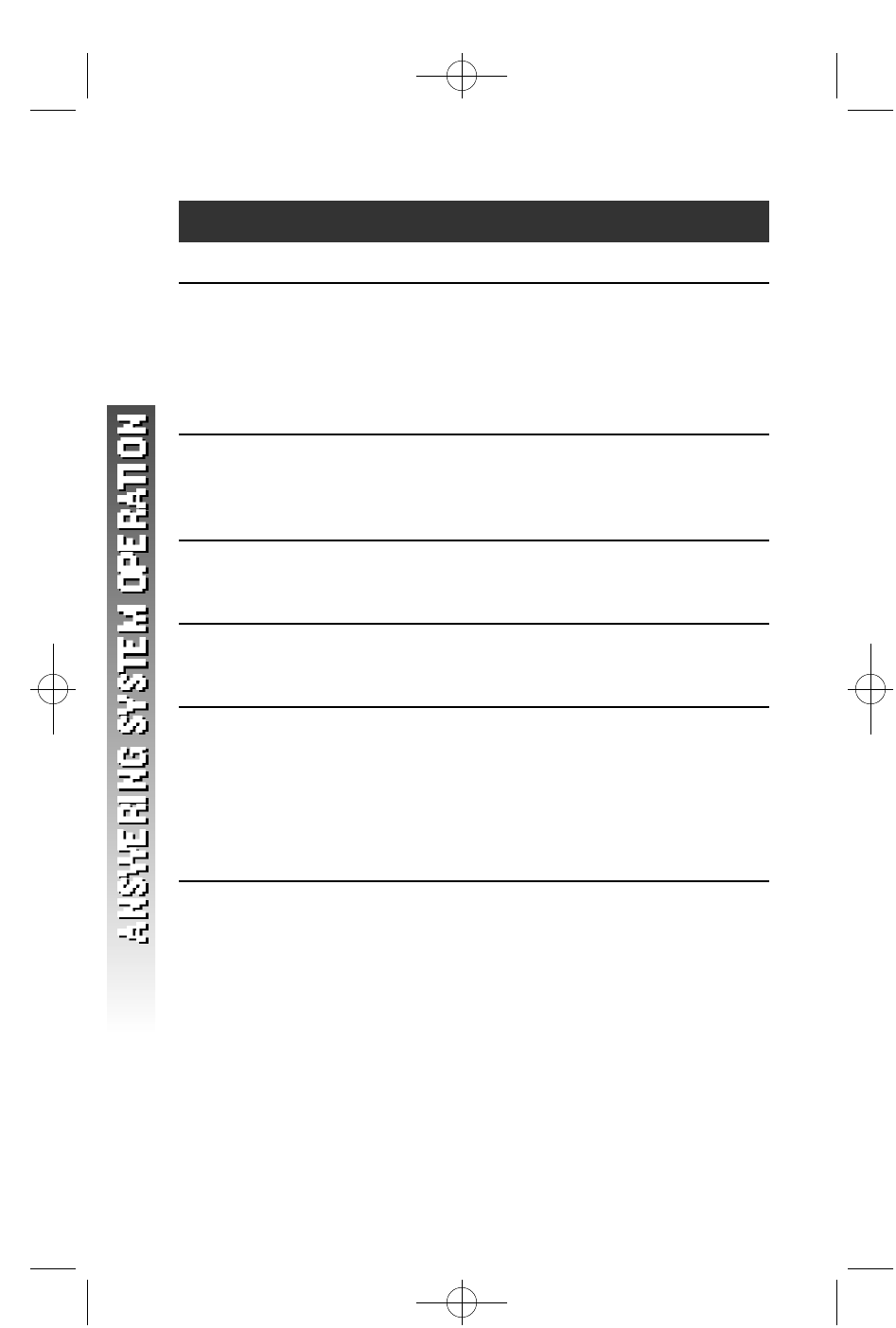
FEATURE SUMMARY
Default settings indicated by
*
.
SYSTEM ANNOUNCES: DESCRIPTION/DIRECTIONS:
“Change remote access code” Set the remote access code you
50
*
will use to access features and
functions of the answering system
from a touch tone phone. The code
can be changed to any two-digit
number from 40–99.
“Change message alert” When M e s s age A l e rt is turned on,
Off
*
the base b e e p s once eve ry 10
On seconds when new messages have
been received.
“Change announce only” When you turn Announce Only on,
Off
*
callers hear your announcement,
On but cannot leave a message.
“Change call screening” When you turn Call Screening off,
On
*
you will not hear incoming messages
Off as the caller leaves them.
“Change number of rings” Choose how many times the phone
2 will ring before the system answers
4
*
a call. With Toll Saver active,the
6 system answers after two rings
Toll Saver when you have new messages and
after four rings when you have no
new messages.
¥
NOTE: Exit Fe a t u re Setup at any time by pressing a PLAY / S TO P
button.
5 5
5840_CIB_2ATT 2003.3.5 6:12 PM Page 54


















