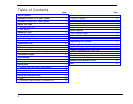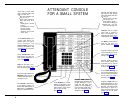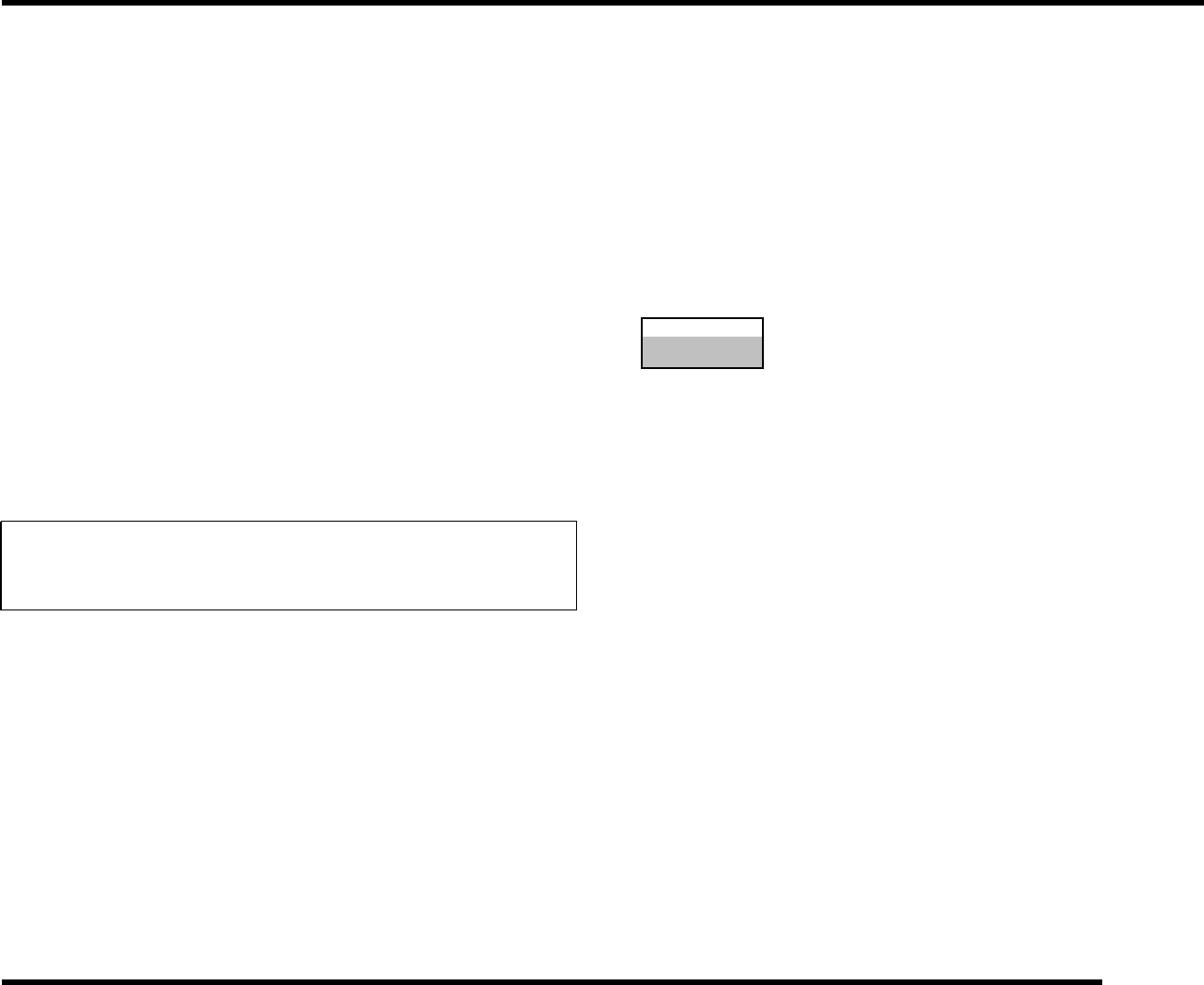
SHIFT BUTTONS (Large Systems Only)
The console for a large system has three Shift buttons that make it possi-
ble for you to attend as many as 70 voice terminals by using only the 30
intercom Auto Dial buttons on the console. When you touch one of the
Shift buttons, you change the intercom numbers assigned to each Intercom
Auto Dial button, Use the left Shift button to select intercom numbers 10
through 39, the center Shift button to select intercom numbers 40 through
69, and the right Shift button to select intercom numbers 70 through 79.
If you want to call a particular intercom number, you must first touch the
Shift button that provides access to the group of intercom numbers that
includes the one you want. For example, if you want to call intercom number
31, touch the left Shift button. The light next to the Shift button comes
on, and the Intercom Auto Dial buttons now represent intercom numbers
10 through 39. If intercom 31 or any other telephone in that group is busy,
the green light next to its Intercom Auto Dial button comes on. the con-
sole continues to display the line status for intercom numbers 10 through
39 until you shift to another group.
10-20-30
Important: Whenever you use the Intercom Auto Dial buttons on
a large system console, make sure the light is on next to the Shift
button that selects the intercom number you want to call.
7