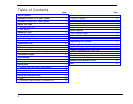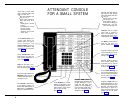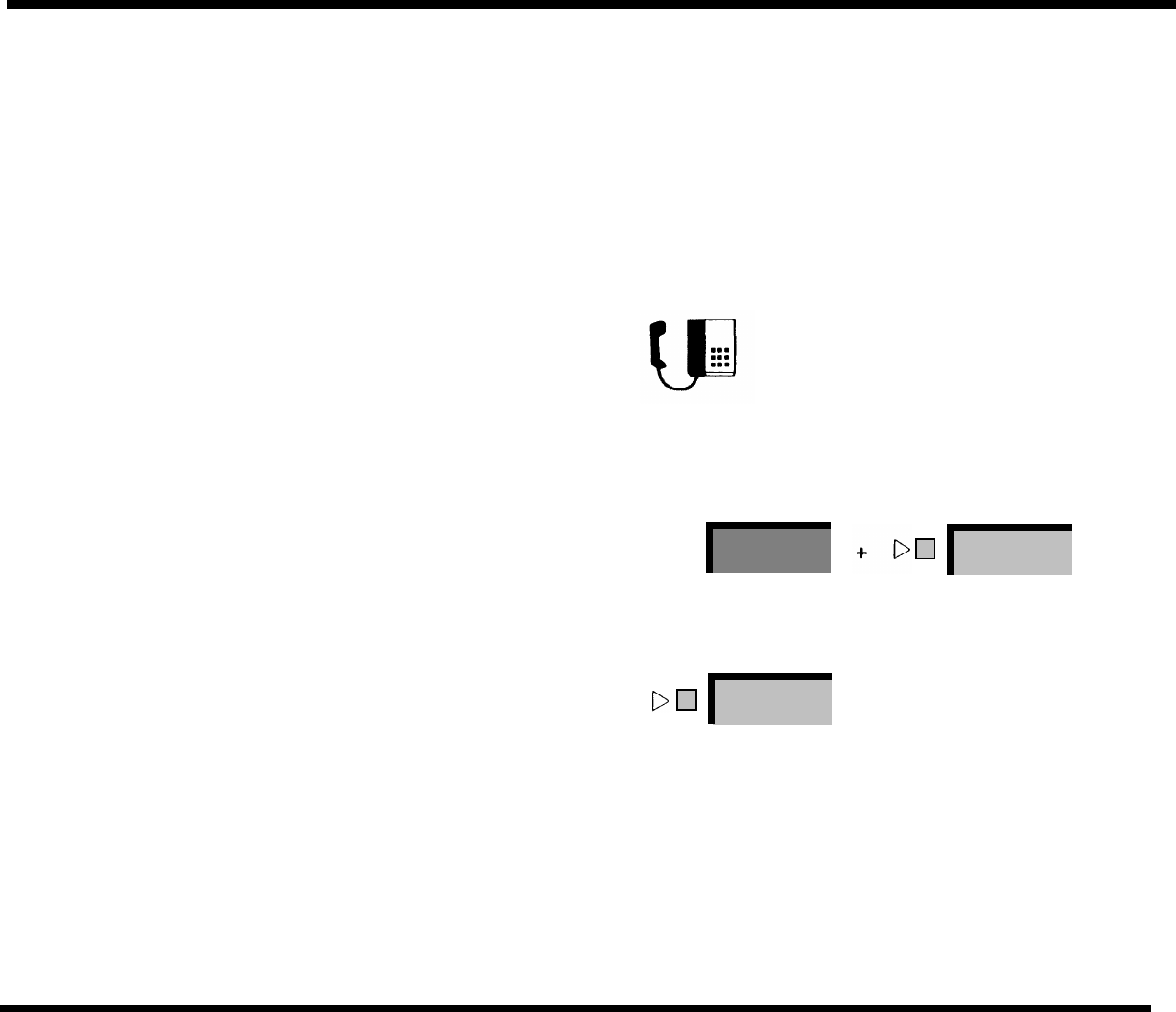
CALL COVERAGE
The Call Coverage feature lets you answer intercom and transferred calls,
as well as calls for people who have personal lines that do not appear
on your console. You and the person you cover for must decide whether
the person’s calls should ring at your console immediately, after a delay,
or not at all. If you program a Cover button so the person’s calls don’t
ring at your console, you must rely on seeing the green light flash next
to the Cover button. (See page 18 for programming information.)
The Cover button is similar to a line button. If a line on your console rings
and the green light next to the Cover button flashes, lift the handset to
answer the call. If you’ve programmed the button so the calls to be covered
don’t ring (you’ll still see the green light flash), lift your handset and touch
Cover
to answer.
ANSWERING WHILE ON A CALL – THE HOLD FEATURE
To answer a second call when you are already on a line, touch Hold (the
green light next to the held call’s line button flashes rapidly), and touch
the line button where the second call is ringing (the flashing green light
becomes steady). If you touch the line button where the second call is
ringing without touching Hold first, the original call will be disconnected.
Hold
Pause
555-1234
To return to the call you put on hold, simply touch its line button (the rapidly
flashing green light makes it clear which button to touch). Calls that other
people in your office have put on hold show on your console, too, but the
green light next to these lines flashes more slowly.
555-1234
9