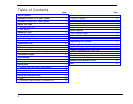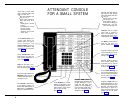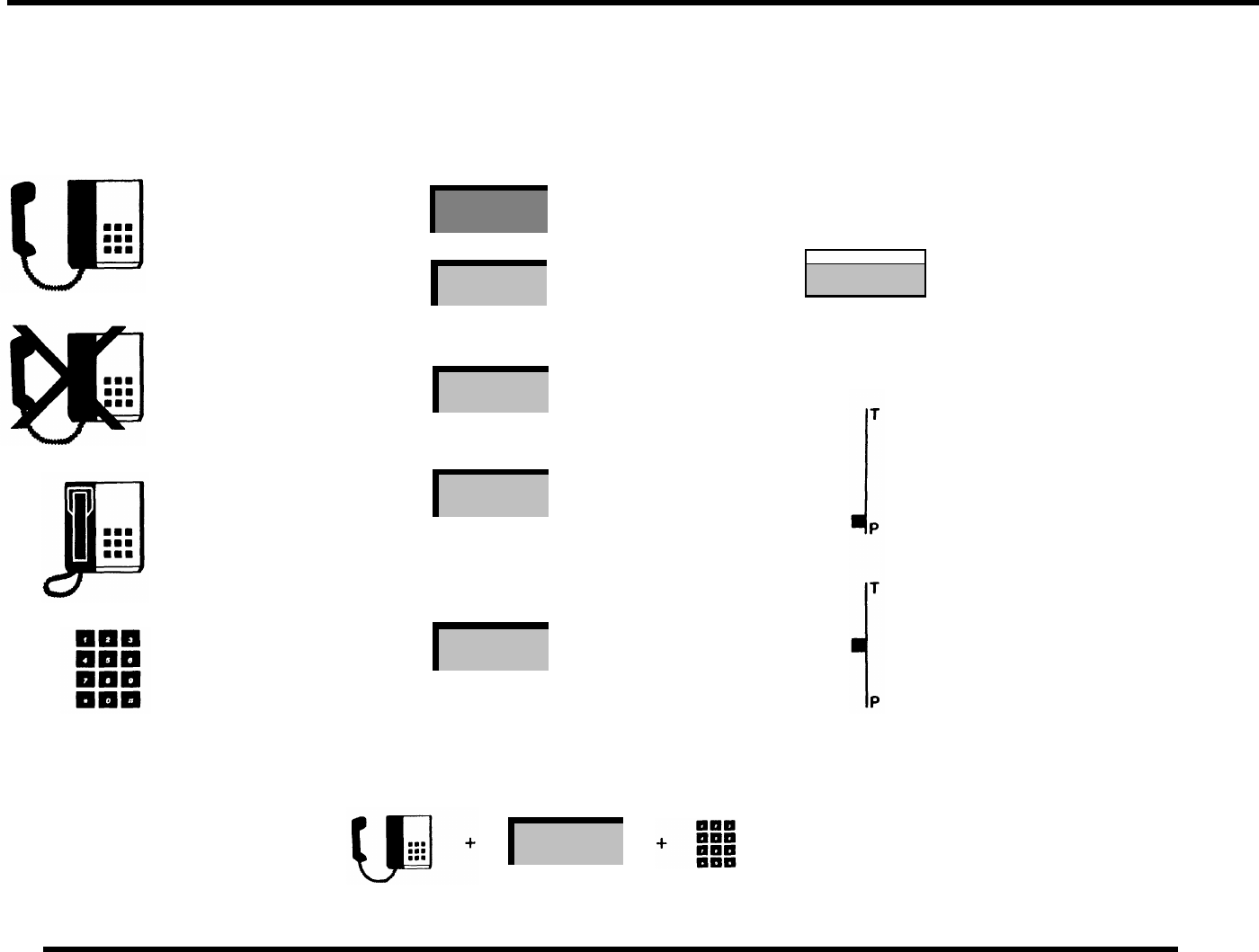
Key To Symbols
The following symbols are used throughout this document to illustrate the steps for using your MERLIN communications system
attendant console. After you are familiar with the steps, the symbols should serve as a quick reminder. (Buttons are shaded and
labeled to look like the actual buttons on your console. A shaded light indicates that it is lit.)
Conference
Lift handset
10-20-30
Touch a Shift
button (large
systems only —
select the button
controlling the
group that in-
cludes the inter-
com number you
want)
Send Message
Don’t lift handset
555-1234
Intercom
Ring
Hang up your
(outside line)
handset
(intercom line)
Dial (an outside
number, intercom
or feature code)
Touch a
feature button
Touch a line
button
Joan
31
Touch an
Intercom Auto
Dial button (with
large systems,
your buttons have
only numbers on
them)
Slide the T/P
switch to the P
position
Return the T/P
switch to the
center position
Since each symbol represents one action, a sequence of two or more symbols illustrates a procedure. For example,
Intercom
Ring
means, lift your handset, touch the Intercom-Ring button, and dial the number.
3