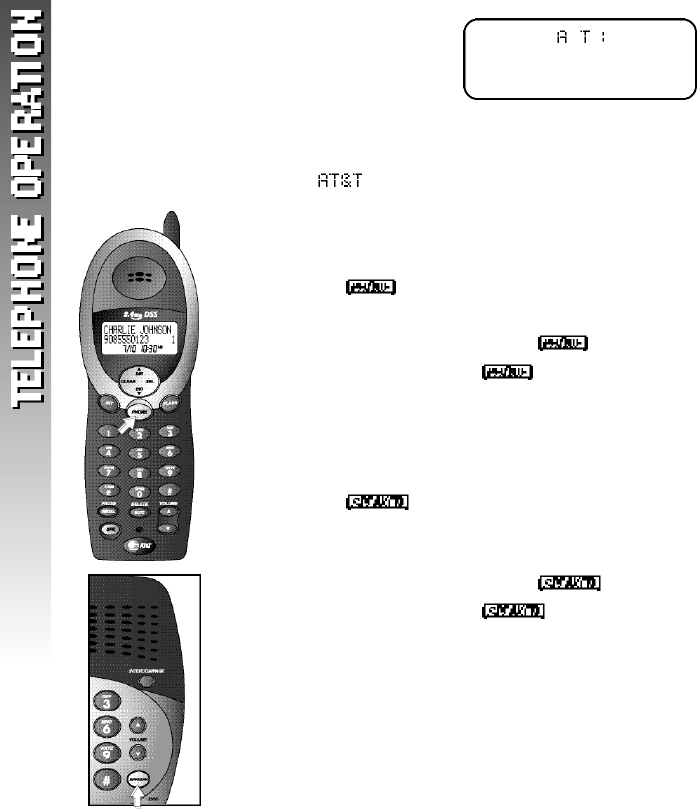
1 4
TELEPHONE OPERATION
Idle Screen
When the handset is within range of the base and the
handset and the base are not on a call or in Feature
Setup mode,the screen displays
If you assign a name to the handset (see “Handset
Name”on page 10),that name will be displayed
instead of .
Make a Call
At the Handset
1 Press , then dial the number
— OR —
Dial the number, then press .
2 To end the call,press again
— OR —
Place the handset in the base.
At the Base
1 Press (the SPEAKER light will go on),
then dial the number
— OR —
Dial the number, then press .
2 To end the call,press again. The
SPEAKER light will go off.


















