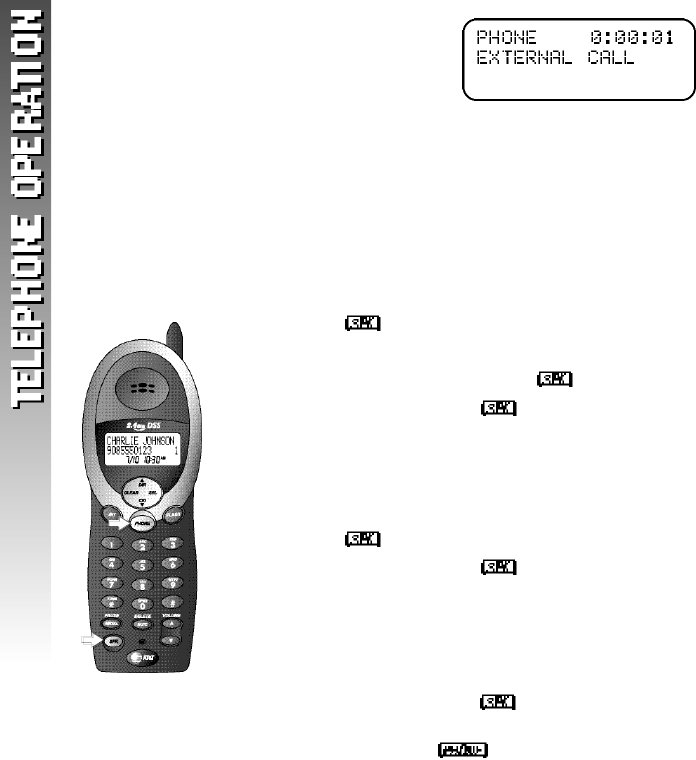
1 6
Call Timer
When the handset or base is on a call,the screen
displays a timer and whether the call is external or
intercom. For example:
Handset Speakerphone
When the handset speakerphone is activated, you can
use the phone hands-free. Stand the handset on a flat
surface (not in the base) and continue your
conversation.
Make a Call
1 Press , then dial the number
— OR —
Dial the number, then press .
2 To end the call,press again
— OR —
Place the handset in the base.
Answer a Call
1 Press to answer a call.
2 To end the call,press again
— OR —
Place the handset in the base.
Switch Between Handset and Handset Speakerphone
While on a call you can press to switch to
the handset speakerphone. While on a handset
speakerphone call,press to return to the
handset.


















