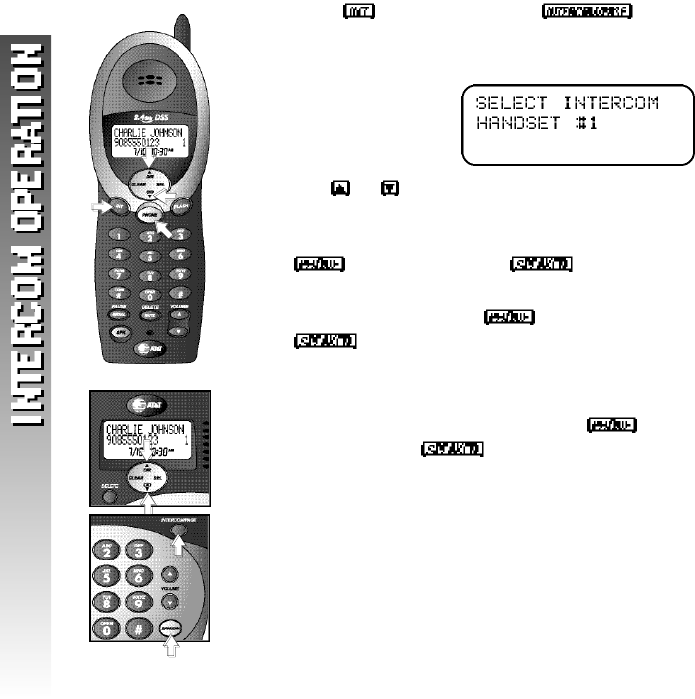
2 6
Transfer a Call
You can transfer a call from the base or a handset
to another location and announce the caller.
1 Press on the handset or on
the base. Your call is put on hold and the
screen displays.
2 Use or to scroll through the list of
destinations.
3 When the desired location is highlighted,press
on the handset or on the base.
4 When other party answers the call,announce
the caller. Then press on the handset or
on the base,or place the handset in
the base to complete the transfer.
¥
NOTE: If the call is not answered you can
reconnect with the caller by pressing twice
on the handset or twice on the base.


















