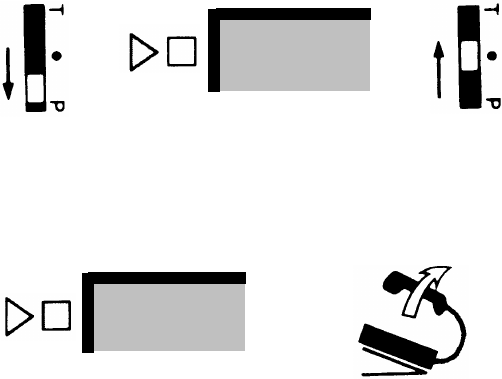
To program line ringing:
Slide the T/P switch to the P position.
●
●
●
●
●
●
●
=
=
=
Touch the line button successively until the red light in-
dicates the type of ringing you want.
Red light on
immediate ring
Red light flashing
delayed ring
Red light off
no ring
Slide the T/P switch to the center position.
++
555-1234
If your lines are not pooled, the green light flashes next to the
line button when a call comes in for you, even if you program
the line not to ring. If you want to answer the call:
Touch the button next to the flashing green light.
555-1234
+
Lift your handset.
Personalized Ringing
If your voice terminal’s ringing is easily confused with the ring-
ing of other nearby voice terminals, you can choose another
ringing pattern from eight different ringing options.
To program Personalized Ringing:
Slide the T/P switch to the P position.
You hear the ringing sound that your voice terminal makes when
you receive an outside call.
Touch
Speaker.
The ringing sound changes.
44


















