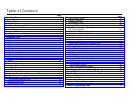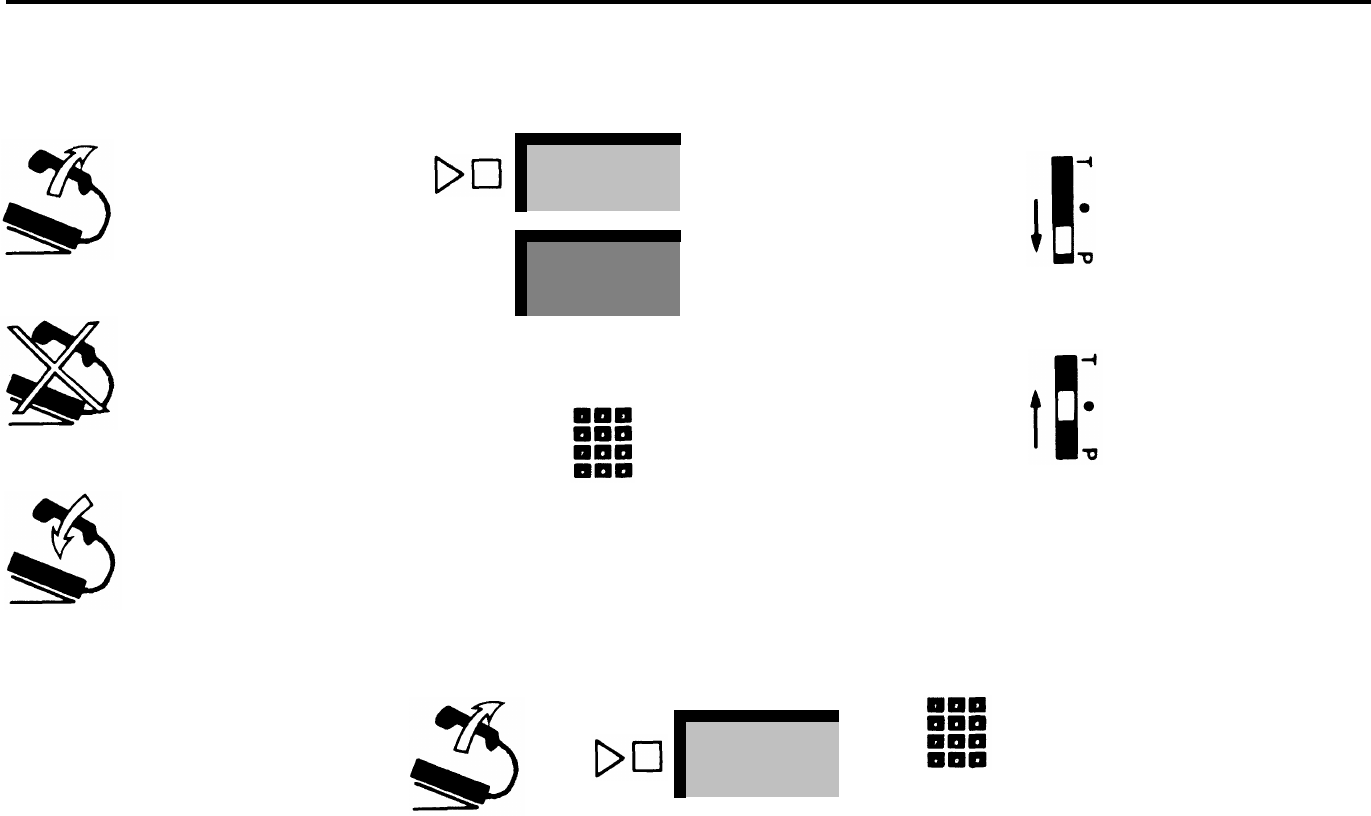
Key to Symbols
The following symbols are used throughout this guide to illustrate the steps for using your
MERLIN
system voice terminal.
After you are familiar with the steps, use the symbols to remind you how to perform each procedure.
Lift your handset.
555-1234
Touch a button.
(The symbols for buttons
Transfer
Don’t lift your handset.
Hang up your handset.
are shaded and labeled
to look like the buttons
on your voice terminal.)
Dial a number.
(This can be an outside
number, an intercom
number, a feature code,
or an account number.)
Slide the T/P switch to
the P position.
Slide the T/P switch to
the center position.
Since each symbol represents one action, a sequence of two or more symbols illustrates a procedure. For example:
+ +
Intercom
Ring
intercom
number
means lift your handset, touch
Intercom-Ring,
and dial an intercom number.
3