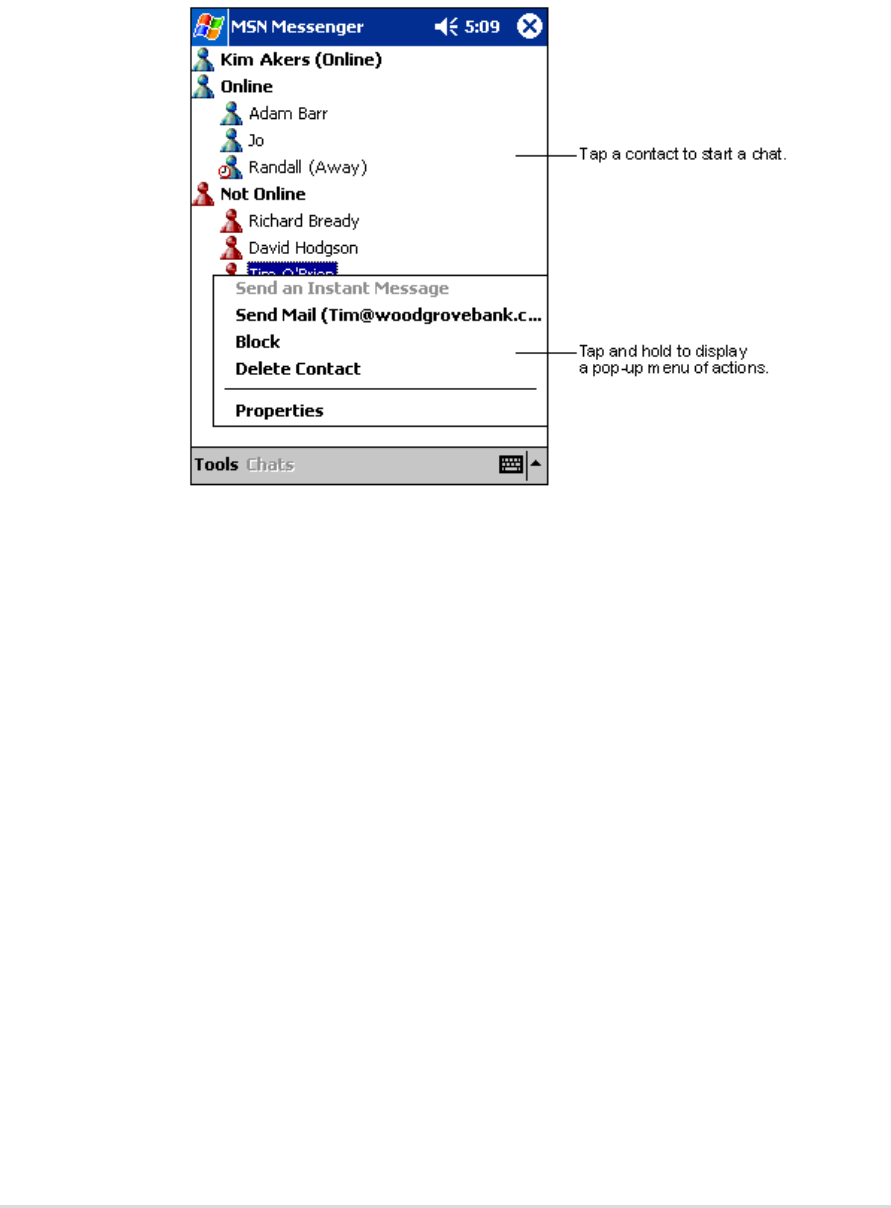
5-14
Chapter 5
Working with contacts
The MSN Messenger window shows all of your messenger contacts at a
glance, divided into Online and Not Online categories. From this view,
while connected, you can chat, send an e-mail, block the contact from
chatting with you, or delete contacts from your list using the pop-up menu.
To see others online without being seen, tap My Status in the Tools menu
and select Appear Offline.
If you block a contact, you will appear offline but will remain on the blocked
contact’s list. To unblock a contact, tap and hold the contact, then tap
Unblock on the pop-up menu.


















