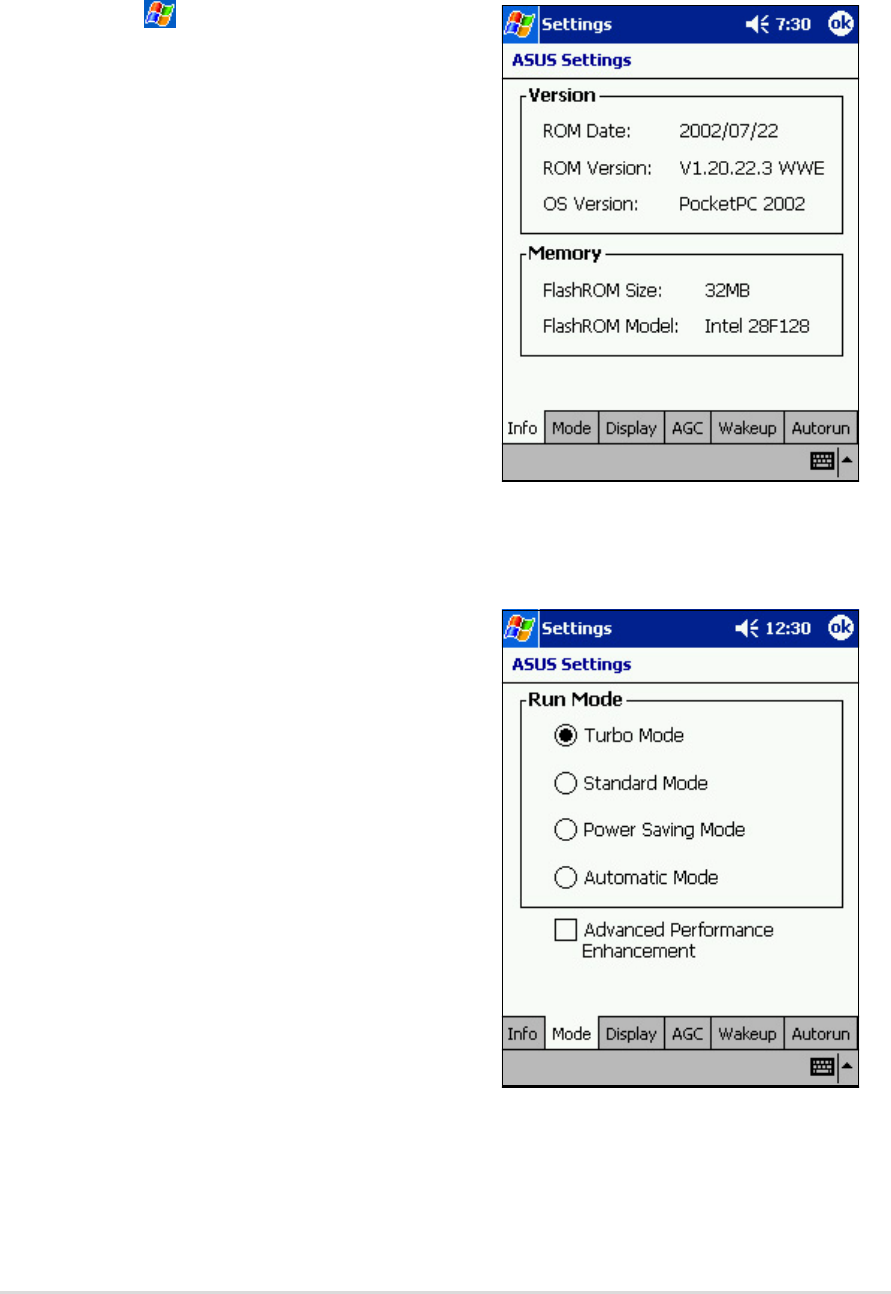
2-22
Chapter 2
Tap the Mode tab to display the
running mode of the CPU.
The Turbo Mode allows better CPU
performance. In this mode, the CPU
speed goes up to 400MHz. Set to this
mode when playing games or playing
video. However, setting to Turbo
mode may reduce the battery life.
The Standard Mode allows for up to
200MHz CPU speed. Set to this
mode when listening to MP3 audio
files or for applications that do not
require very fast CPU speed.
1. Tap
, then tap Settings.
2. Tap the System tab on the
bottom of the Settings screen.
3. Tap the ASUS Settings icon to
display the system information
screen. This screen is displayed
whenever you tap the Info tab.
Customizing the ASUS Settings
To access the ASUS settings:
To change the Run Mode:


















