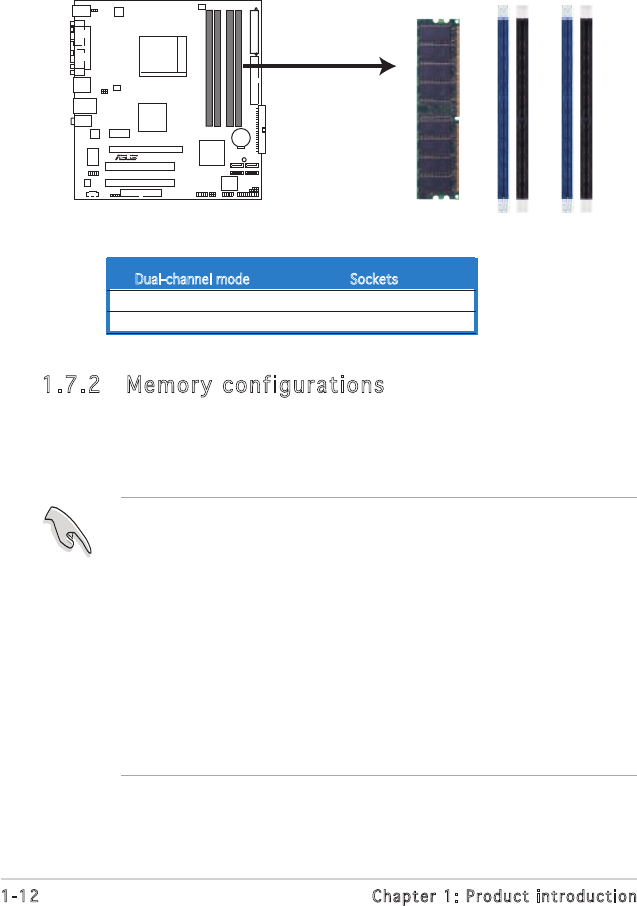
1-12 Chapter 1: Product introduction
1.7 System memory
1.7.1 Overview
The motherboard comes with four 184-pin Double Data Rate (DDR) Dual
Inline Memory Module (DIMM) sockets.
Thefollowinggureillustratesthelocationofthesockets:
• If you install four 1 GB memory modules, the system may detect less
than 3 GB of the total memory because of address space allocation
for other critical functions. This limitation applies to Windows XP
32-bit version operating system since it does not support Physical
Address Extension(PAE).
• When using one DDR DIMM module, insert it into slot DIMM_B1 only.
• When using two DDR DIMM modules, insert them into DIMM_A1 and
DIMM_B1 slots.
• Always install DIMMs with the same CAS latency. For optimum
compatibility, we recommend that you obtain memory modules from
thesamevendor.RefertotheDDR400QualiedVendorsListonthe
next page for details.
1.7.2 Memory confi gurati ons
You may install 128 MB, 256 MB, 512 MB, and 1 GB unbuffered ECC or
non-ECCDDRDIMMsintotheDIMMsocketsusingthememoryconguration
in this section.
A8V-VM 184-pin DDR DIMM Sockets
A8V-VM
R
DIMM_A1
DIMM_A2
DIMM_B1
DIMM_B2
Dual-channel mode Sockets
Pair 1 DIMM_A1 and DIMM_B1
Pair 2 DIMM_A2 and DIMM_B2


















