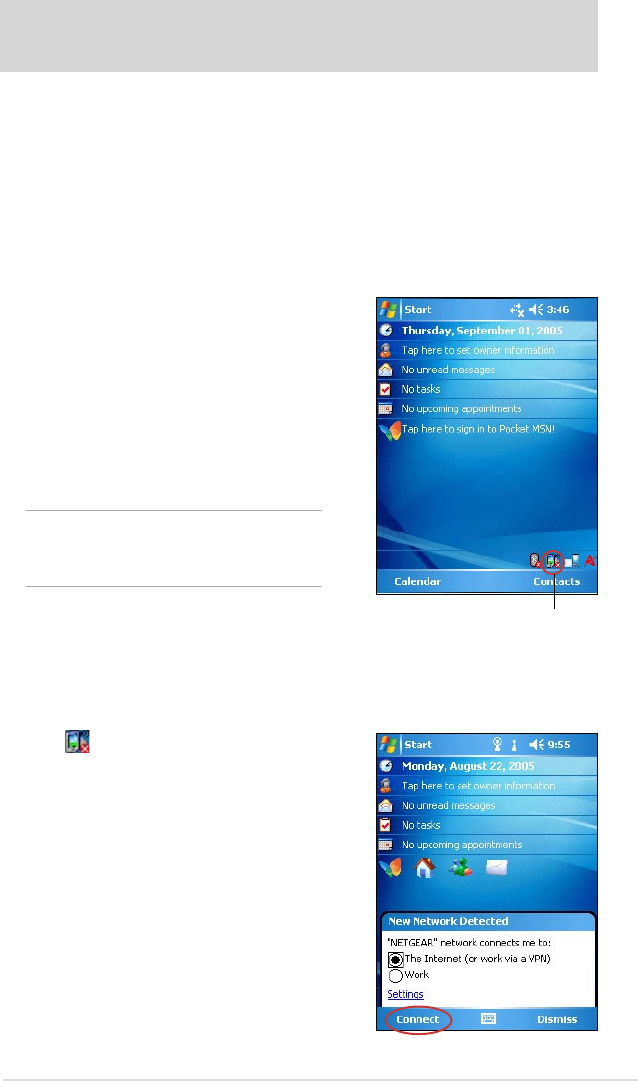
Wi-Fi
®
89
Chapter 9 Wi-Fi
MyPal A636N comes with a built-in Wireless Fidelity (Wi-Fi
®
) feature that
allows you to connect to wireless local area networks and the Internet.
Using the IEEE 802.11b/g standard for wireless LAN, MyPal A636N can
connect at speeds of up to 11 Mbps to an access point (Infrastructure
mode) or to another wireless device (Ad-hoc mode).
Using Wi-Fi
The Wi-Fi icon on the Today screen gives
you easy access to the Wi-Fi (Wireless
Fidelity) feature on your device. Tapping
the icon displays a menu that allows you
to:
• Turn Wi-Fi on or off.
• Configure Wi-Fi settings.
NOTE You can use the
Bluetooth
®
and Wi-Fi
features simultaneously.
Turning on Wi-Fi
To turn on Wi-Fi:
1. Tap > Enable Wi-Fi.
The Pocket PC then automatically
scans for all available wireless networks
within the Wi-Fi range.
2. From the list of detected wireless
networks, select a wireless network that
you want to connect the device to.
3. Select whether the wireless network
connects to The Internet or Work
network.
4. Tap Connect. The device then connects
to the selected network.
Wi-Fi icon


















