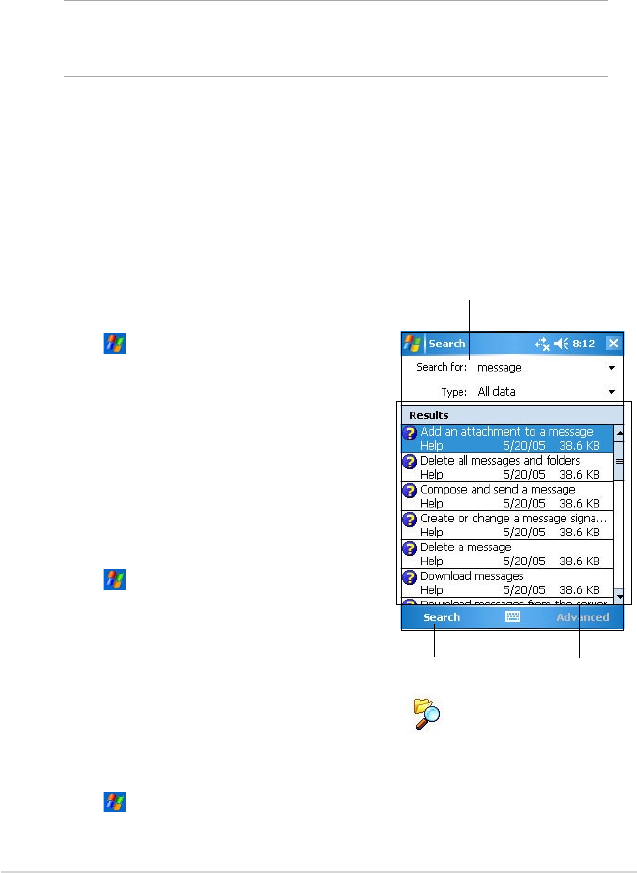
18
Chapter 2
To use the Help feature:
1. Tap > Help.
2. Tap a link to the topic that you wish to
display.
NOTE Compared to other settings, the Pulse Code Modulation
(PCM) provides slightly better sound quality but takes up 50
times more storage space than Mobile Voice recordings.
Finding and organizing information
The Search and Help features on your device helps you quickly locate
information.
Using the Search function
To search for information:
1. Tap > Help > Search.
2. Enter the text that you want to find,
select a data type, then tap Search
to start the search. To quickly find
information that is taking up space on
your device, select Larger than 64
KB in Type.
Type a word to find
Tap to search for the word
Topics found containing
the searched word
To change the recording format:
1. In the note list, tap Menu > Options > Global Input Options link >
Options tab.
2. Select your desired recording format from the Voice recording format
pull-down menu then tap ok when done.
Using the File Explorer
To use the File Explorer to find and organize files:
• Tap > Programs > File Explorer icon to display the files in your
device.


















